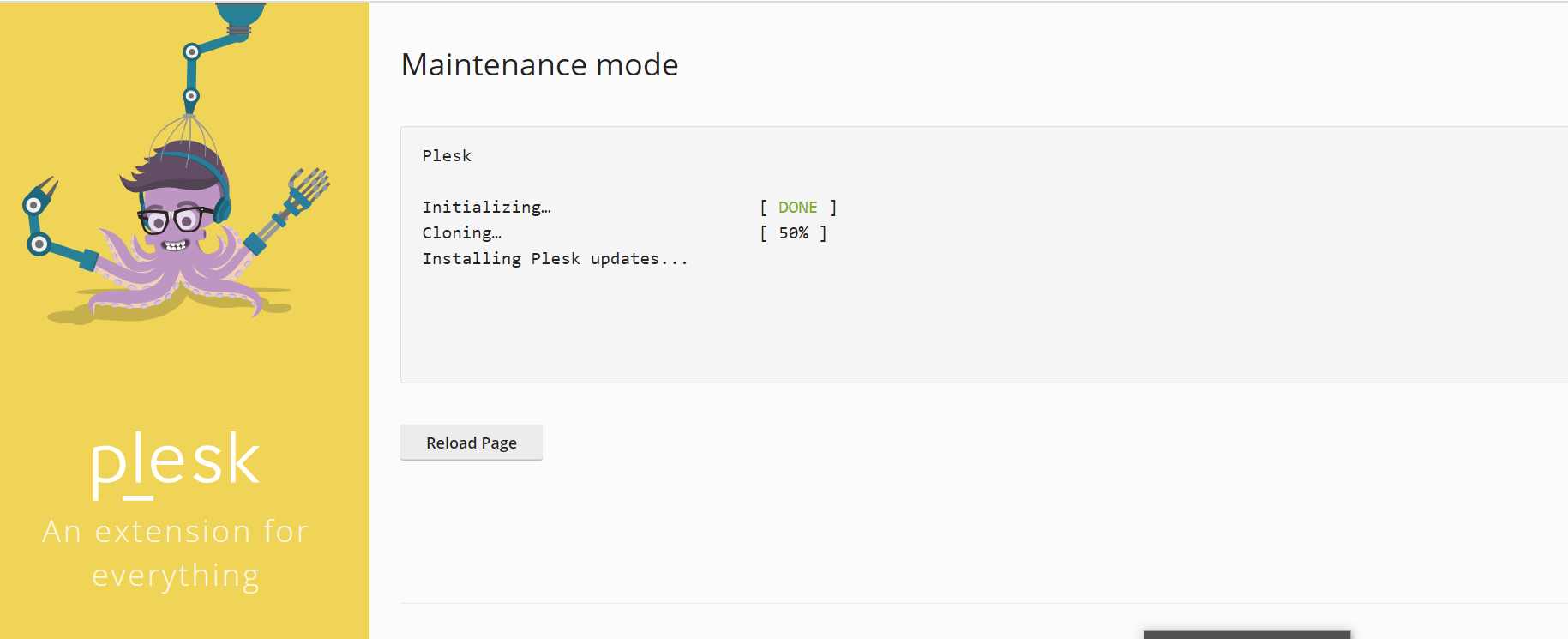copy4emails
New Pleskian
- Server operating system version
- window 2022
- Plesk version and microupdate number
- Plesk Obsidian
I cant login to my Plesk with my new VPS from GoDaddy . Page is displayed as MAINTENANCE MODE.
Can anyone assist please.. Thanks
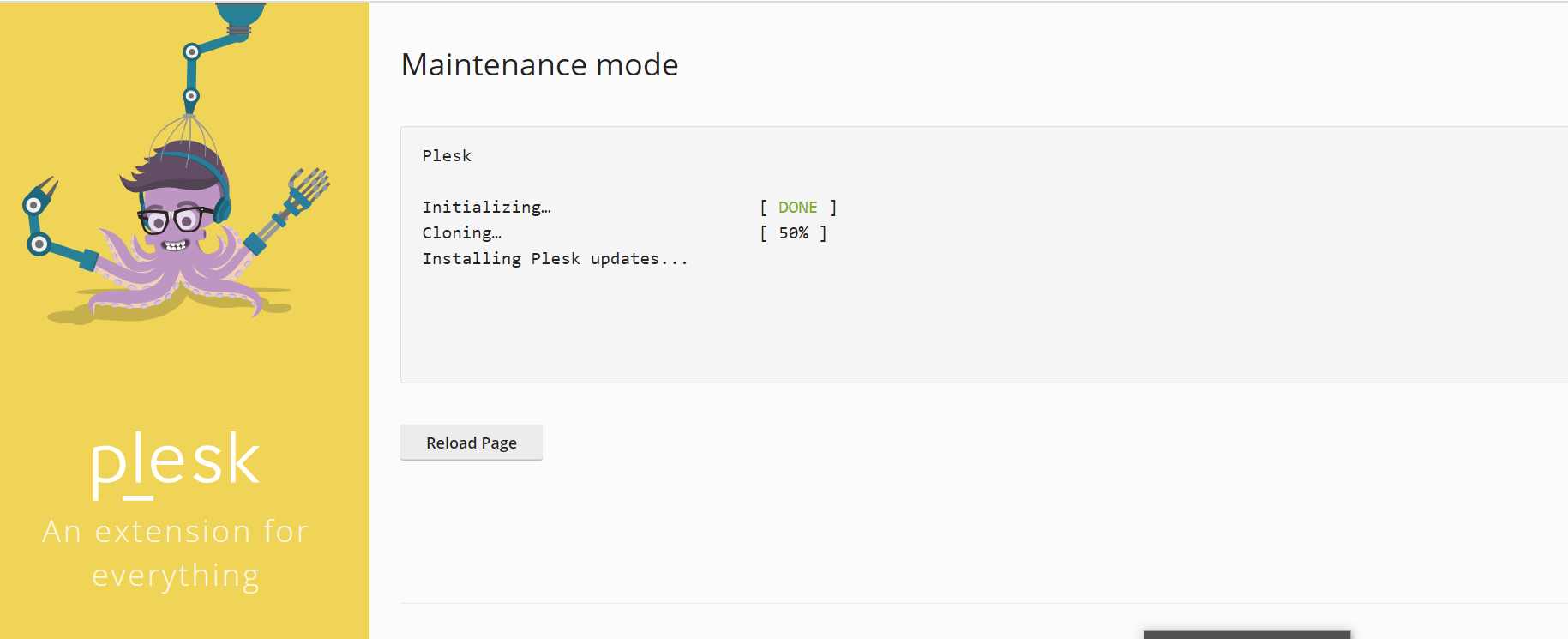
Can anyone assist please.. Thanks