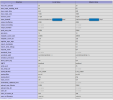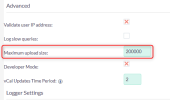LionKing
Regular Pleskian
- Server operating system version
- Ubuntu Linux
- Plesk version and microupdate number
- 18.048
So basically i need to upload a 140M patch for our CRM system which runs our VPS with Plesk
First it was nginx that complained over the file size was too large. I think I have solved that issue.
(ModSecurity: Request body (Content-Length) is larger than the configured limit (134217728). [hostname ")
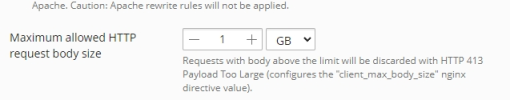
I have also set the the PHP values with post_max_size, upload_max_filesize etc so. Disabled caching & proxy at Cloudflare (they were they first to complain over the file size).
But even after all that has been done the file is still not accepted by the system. I have trsted and uploaded a much smaller older patch which is only about 50M and that is completed and uploaded to the crm without any issues. So that leads me to that it must be Apache maybe that now is blocking?
But how do you change the Apache post size in Plesk? (For an user account/domain, not the whole server of course).
Thanks in advance.
Kind regards
First it was nginx that complained over the file size was too large. I think I have solved that issue.
(ModSecurity: Request body (Content-Length) is larger than the configured limit (134217728). [hostname ")
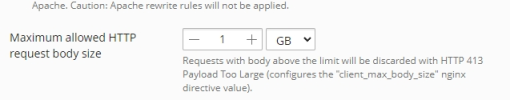
I have also set the the PHP values with post_max_size, upload_max_filesize etc so. Disabled caching & proxy at Cloudflare (they were they first to complain over the file size).
But even after all that has been done the file is still not accepted by the system. I have trsted and uploaded a much smaller older patch which is only about 50M and that is completed and uploaded to the crm without any issues. So that leads me to that it must be Apache maybe that now is blocking?
But how do you change the Apache post size in Plesk? (For an user account/domain, not the whole server of course).
Thanks in advance.
Kind regards