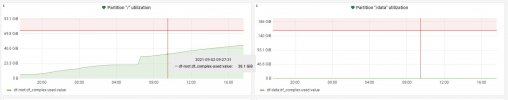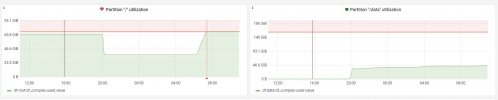Hello
I have a problem that makes me confused.
I am running on a Debian VPS
I got 2 disks. One disk is 90 GB SDD and the other disk is a HDD at 200 GB.
The second disk is mounted at /disk2/
When I go to disk2 via SSH I see that all files (prestashop files) are saved at /disk2/mydomain.no/httpdocs/
So that is fine. That is were I want it since the capacity is 200 GB, if I have mounted that HDD correctly.
However when I go into Advanced Monitoring and disk I see that it is the "/" partition that fills up and that is the SSD disk (90GB)
See the attached images.
Anyone know what I have done wrong ?
Files seems to be on the correct disk but Advanced Monitoring shows the 90 GB disk for the files
Petter
I have a problem that makes me confused.
I am running on a Debian VPS
I got 2 disks. One disk is 90 GB SDD and the other disk is a HDD at 200 GB.
The second disk is mounted at /disk2/
When I go to disk2 via SSH I see that all files (prestashop files) are saved at /disk2/mydomain.no/httpdocs/
So that is fine. That is were I want it since the capacity is 200 GB, if I have mounted that HDD correctly.
However when I go into Advanced Monitoring and disk I see that it is the "/" partition that fills up and that is the SSD disk (90GB)
See the attached images.
Anyone know what I have done wrong ?
Files seems to be on the correct disk but Advanced Monitoring shows the 90 GB disk for the files
Petter