Jürgen_T
Regular Pleskian
- Server operating system version
- Ubuntu 22.04.5 LTS
- Plesk version and microupdate number
- Plesk Obsidian v18.0.64_build1800240913.11 os_Ubuntu 22.04
After some problems with Modsecurity I removed it using Plesk installer (web interface). This seemed to work and now it is indicated as removed
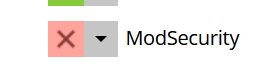
However in /etc/nginx/conf.d/ modsecurity.conf still exists with the following content:
So it says Modsecurity is on and receives the configuration by .../main.conf what also exists in /etc/nginx/modsecurity.d/ Here you find the files:
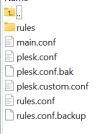
Looking in the nginx protocolls I find the error "2024/09/19 18:39:48 [notice] 648077#0: ModSecurity-nginx v1.0.3 (rules loaded inline/local/remote: 0/2399/0)"
So, I suppose installing and removing modsecurity by plesk installer leave rests in the nginx configuration. Is this wanted or an issue?
However, is it safe to simply remove the modsecurity files/directories in the nginx configuration to get rid of the errors?
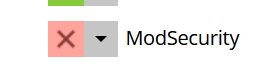
However in /etc/nginx/conf.d/ modsecurity.conf still exists with the following content:
#ATTENTION!
#
#DO NOT MODIFY THIS FILE BECAUSE IT WAS GENERATED AUTOMATICALLY,
#SO ALL YOUR CHANGES WILL BE LOST THE NEXT TIME THE FILE IS GENERATED.
modsecurity on;
modsecurity_rules_file /etc/nginx/modsecurity.d/main.conf;
So it says Modsecurity is on and receives the configuration by .../main.conf what also exists in /etc/nginx/modsecurity.d/ Here you find the files:
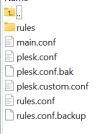
Looking in the nginx protocolls I find the error "2024/09/19 18:39:48 [notice] 648077#0: ModSecurity-nginx v1.0.3 (rules loaded inline/local/remote: 0/2399/0)"
So, I suppose installing and removing modsecurity by plesk installer leave rests in the nginx configuration. Is this wanted or an issue?
However, is it safe to simply remove the modsecurity files/directories in the nginx configuration to get rid of the errors?
