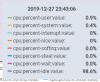Hi everyone!
I am very excited to tell you that the first version of Advanced Monitoring has been released! To be honest, we have released two new extensions: Grafana and Advanced Monitoring.
I create this topic to have a place in Plesk Forum where we can talk only about Advanced Monitoring. If you have any feedback, please share it.
---
Currently, these extensions published in the Beta category and any feedback and bug reports are very appreciated! Report bugs, missing features, and any other problems with the extension to [email protected].
What does it mean if the extension in the Beta category? This means the following:
I am very excited to tell you that the first version of Advanced Monitoring has been released! To be honest, we have released two new extensions: Grafana and Advanced Monitoring.
I create this topic to have a place in Plesk Forum where we can talk only about Advanced Monitoring. If you have any feedback, please share it.
---
Currently, these extensions published in the Beta category and any feedback and bug reports are very appreciated! Report bugs, missing features, and any other problems with the extension to [email protected].
What does it mean if the extension in the Beta category? This means the following:
- The extension is provided on the "as is" basis for evaluation and testing purposes only. We do not recommend using it in production.
- The extension may crash, lack certain features or polish, and is expected to have bugs.
- Plesk disclaims any form of guarantee or liability in relation to its use or engineering.
- No technical support.
Last edited: