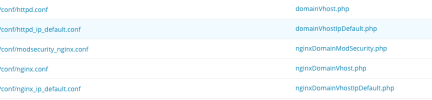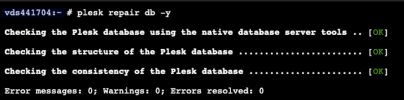- Server operating system version
- CentOS Linux 7.9.2009
- Plesk version and microupdate number
- Plesk Obsidian v18.0.52_build1800230516.12
Hi all,
As the title indicates, the nginx configuration file for a domain is empty, this causes the impossibility of accessing the site concerned and the name of the certificate no longer matches. (/var/www/vhosts/system/domain.tld/conf/nginx.conf)
Any changes to the web hosting seem to fail to rewrite correctly this configuration file.
A regeneration of the file via the Webserver Configurations Troubleshooter tool recreated an empty file.
plesk repair web command also not working.
The other sites hosted on the server are functioning normally.
And to give a little more context.
The problem has been present for a few days, the ruleset of the ModSecurity firewall has been changed from Atomic to Comodo.
Perhaps there is a causal link.
Any help or advice will be helpful, many thanks in advance.
Quentin

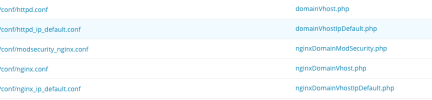
As the title indicates, the nginx configuration file for a domain is empty, this causes the impossibility of accessing the site concerned and the name of the certificate no longer matches. (/var/www/vhosts/system/domain.tld/conf/nginx.conf)
Any changes to the web hosting seem to fail to rewrite correctly this configuration file.
A regeneration of the file via the Webserver Configurations Troubleshooter tool recreated an empty file.
plesk repair web command also not working.
The other sites hosted on the server are functioning normally.
And to give a little more context.
The problem has been present for a few days, the ruleset of the ModSecurity firewall has been changed from Atomic to Comodo.
Perhaps there is a causal link.
Any help or advice will be helpful, many thanks in advance.
Quentin