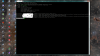UHolthausen
Regular Pleskian
Hello
i have activated nginx as webserver on all domains. So far it has worked well, but recently I saw that the nginx service is no longer running. Ergo restarted.
But, still Apache is used as webserver.
What I overlook??
OS: Debian 9.1 Plesk onyx incl. last update
Error log nginx:
[ N 2019-09-22 07:22:33.5431 1211/T7 age/Cor/CoreMain.cpp:641 ]: Signal received. Gracefully shutting down... (send signal 1 more time(s) to force shutdown)
[ N 2019-09-22 07:22:33.6305 1211/T1 age/Cor/CoreMain.cpp:1296 ]: Passenger core shutdown finished
2019/09/22 07:22:33 [info] 3177#0: [ngx_pagespeed 1.13.35.2-0] No threading detected. Own threads: 1 Rewrite, 1 Expensive Rewrite.
2019/09/22 07:22:33 [warn] 3177#0: "ssl_stapling" ignored, issuer certificate not found for certificate "/opt/psa/var/certificates/certbSE00lB"
2019/09/22 07:22:33 [warn] 3180#0: "ssl_stapling" ignored, issuer certificate not found for certificate "/opt/psa/var/certificates/certbSE00lB"
[ N 2019-09-22 07:22:33.6928 3182/T1 age/Wat/WatchdogMain.cpp:1307 ]: Starting Passenger watchdog...
[ N 2019-09-22 07:22:33.7039 3185/T1 age/Cor/CoreMain.cpp:1311 ]: Starting Passenger core...
[ N 2019-09-22 07:22:33.7039 3185/T1 age/Cor/CoreMain.cpp:256 ]: Passenger core running in multi-application mode.
[ N 2019-09-22 07:22:33.7292 3185/T1 age/Cor/CoreMain.cpp:986 ]: Passenger core online, PID 3185
[ N 2019-09-22 07:22:35.7783 3185/T5 age/Cor/SecurityUpdateChecker.h:517 ]: Security update check: no update found (next check in 24 hours)
i have activated nginx as webserver on all domains. So far it has worked well, but recently I saw that the nginx service is no longer running. Ergo restarted.
But, still Apache is used as webserver.
What I overlook??
OS: Debian 9.1 Plesk onyx incl. last update
Error log nginx:
[ N 2019-09-22 07:22:33.5431 1211/T7 age/Cor/CoreMain.cpp:641 ]: Signal received. Gracefully shutting down... (send signal 1 more time(s) to force shutdown)
[ N 2019-09-22 07:22:33.6305 1211/T1 age/Cor/CoreMain.cpp:1296 ]: Passenger core shutdown finished
2019/09/22 07:22:33 [info] 3177#0: [ngx_pagespeed 1.13.35.2-0] No threading detected. Own threads: 1 Rewrite, 1 Expensive Rewrite.
2019/09/22 07:22:33 [warn] 3177#0: "ssl_stapling" ignored, issuer certificate not found for certificate "/opt/psa/var/certificates/certbSE00lB"
2019/09/22 07:22:33 [warn] 3180#0: "ssl_stapling" ignored, issuer certificate not found for certificate "/opt/psa/var/certificates/certbSE00lB"
[ N 2019-09-22 07:22:33.6928 3182/T1 age/Wat/WatchdogMain.cpp:1307 ]: Starting Passenger watchdog...
[ N 2019-09-22 07:22:33.7039 3185/T1 age/Cor/CoreMain.cpp:1311 ]: Starting Passenger core...
[ N 2019-09-22 07:22:33.7039 3185/T1 age/Cor/CoreMain.cpp:256 ]: Passenger core running in multi-application mode.
[ N 2019-09-22 07:22:33.7292 3185/T1 age/Cor/CoreMain.cpp:986 ]: Passenger core online, PID 3185
[ N 2019-09-22 07:22:35.7783 3185/T5 age/Cor/SecurityUpdateChecker.h:517 ]: Security update check: no update found (next check in 24 hours)