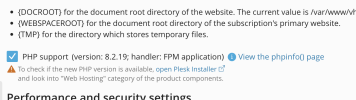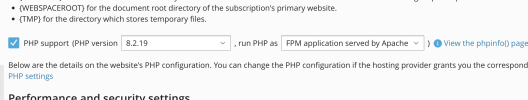You should be able to change the PHP version for the domain by accessing the PHP settings by clicking on the PHP icon (shown) in the screen shot. If there are no other PHP versions to selected, make sure other PHP versions are installed:
If there are already other PHP versions make sure these are available to the subscription/webspace:
Hi Kasper@Plesk,
Followed and tried the above guidelines as below.. php's installed are 7.4, 8.1, 8.2, 8.3 before I started. I did reach out to the VPS providers support organisation, who responded to reach out to Plesk as, its beyond their know-how. (I appreciate the honesty).
root@charming-elion:~# plesk bin php_handler --list
id: display name: full version: version: type: cgi-bin: php-cli: php.ini: custom: status:
plesk-php74-cgi 7.4.33 7.4.33 7.4 cgi /opt/plesk/php/7.4/bin/php-cgi /opt/plesk/php/7.4/bin/php /opt/plesk/php/7.4/etc/php.ini true disabled
plesk-php74-fastcgi 7.4.33 7.4.33 7.4 fastcgi /opt/plesk/php/7.4/bin/php-cgi /opt/plesk/php/7.4/bin/php /opt/plesk/php/7.4/etc/php.ini true enabled
plesk-php74-fpm 7.4.33 7.4.33 7.4 fpm /opt/plesk/php/7.4/sbin/php-fpm /opt/plesk/php/7.4/bin/php /opt/plesk/php/7.4/etc/php.ini true enabled
plesk-php74-fpm-dedicated 7.4.33 7.4.33 7.4 fpm /opt/plesk/php/7.4/sbin/php-fpm /opt/plesk/php/7.4/bin/php /opt/plesk/php/7.4/etc/php.ini true enabled
plesk-php81-cgi 8.1.28 8.1.28 8.1 cgi /opt/plesk/php/8.1/bin/php-cgi /opt/plesk/php/8.1/bin/php /opt/plesk/php/8.1/etc/php.ini true disabled
plesk-php81-fastcgi 8.1.28 8.1.28 8.1 fastcgi /opt/plesk/php/8.1/bin/php-cgi /opt/plesk/php/8.1/bin/php /opt/plesk/php/8.1/etc/php.ini true enabled
plesk-php81-fpm 8.1.28 8.1.28 8.1 fpm /opt/plesk/php/8.1/sbin/php-fpm /opt/plesk/php/8.1/bin/php /opt/plesk/php/8.1/etc/php.ini true enabled
plesk-php81-fpm-dedicated 8.1.28 8.1.28 8.1 fpm /opt/plesk/php/8.1/sbin/php-fpm /opt/plesk/php/8.1/bin/php /opt/plesk/php/8.1/etc/php.ini true enabled
plesk-php82-cgi 8.2.19 8.2.19 8.2 cgi /opt/plesk/php/8.2/bin/php-cgi /opt/plesk/php/8.2/bin/php /opt/plesk/php/8.2/etc/php.ini true disabled
plesk-php82-fastcgi 8.2.19 8.2.19 8.2 fastcgi /opt/plesk/php/8.2/bin/php-cgi /opt/plesk/php/8.2/bin/php /opt/plesk/php/8.2/etc/php.ini true enabled
plesk-php82-fpm 8.2.19 8.2.19 8.2 fpm /opt/plesk/php/8.2/sbin/php-fpm /opt/plesk/php/8.2/bin/php /opt/plesk/php/8.2/etc/php.ini true enabled
plesk-php82-fpm-dedicated 8.2.19 8.2.19 8.2 fpm /opt/plesk/php/8.2/sbin/php-fpm /opt/plesk/php/8.2/bin/php /opt/plesk/php/8.2/etc/php.ini true enabled
plesk-php83-cgi 8.3.7 8.3.7 8.3 cgi /opt/plesk/php/8.3/bin/php-cgi /opt/plesk/php/8.3/bin/php /opt/plesk/php/8.3/etc/php.ini true disabled
plesk-php83-fastcgi 8.3.7 8.3.7 8.3 fastcgi /opt/plesk/php/8.3/bin/php-cgi /opt/plesk/php/8.3/bin/php /opt/plesk/php/8.3/etc/php.ini true enabled
plesk-php83-fpm 8.3.7 8.3.7 8.3 fpm /opt/plesk/php/8.3/sbin/php-fpm /opt/plesk/php/8.3/bin/php /opt/plesk/php/8.3/etc/php.ini true enabled
plesk-php83-fpm-dedicated 8.3.7 8.3.7 8.3 fpm /opt/plesk/php/8.3/sbin/php-fpm /opt/plesk/php/8.3/bin/php /opt/plesk/php/8.3/etc/php.ini true enabled
==
Then:
How to set another default PHP version for new subscriptions in Plesk?
root@charming-elion:~# plesk bin service_plan -u "Unlimited" -php_handler_id plesk-php74-fpm
The hosting plan 'Unlimited' was successfully updated.
Tried this first - to see if the php version changed on the Websites & Domains > PHP Settings - (no change from the initial 8.2.19 Version_
Then Tried below as well.
root@charming-elion:~# plesk bin service_plan -u "Unlimited" -php_handler_id plesk-php81-fpm
The hosting plan 'Unlimited' was successfully updated.
root@charming-elion:~# plesk bin service_plan -u "Unlimited" -php_handler_id plesk-php82-fpm
The hosting plan 'Unlimited' was successfully updated.
root@charming-elion:~# plesk bin service_plan -u "Unlimited" -php_handler_id plesk-php83-fpm
The hosting plan 'Unlimited' was successfully updated.
==
No luck..
Is this because my plesk is a web admin version, which is limiting the flexibility needed?.
Thanks