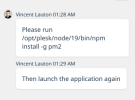- Server operating system version
- Debian 10
- Plesk version and microupdate number
- 18.0.51
npm start in node.js app
> [email protected] start
> pm2 start src/index.js --name=dayz-leaderboard-bot
sh: 1: pm2: not found

> [email protected] start
> pm2 start src/index.js --name=dayz-leaderboard-bot
sh: 1: pm2: not found