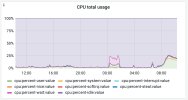expomeeting
New Pleskian
Hello everybody,
I can't find detailed documentation on nodeJS configuration on Plesk. All the documentation I find stops at installing a simple "hello world" app.
One of our servers runs an app in nodejs which is quite CPU intensive and makes a lot of mysql requests. No problem with limited traffic, but it happened that the traffic had a peak of traffic and the service has become unreachable (504, 500 and so on).
The thing I don't understand is that in the plesk monitoring tool, the server has always been well below limits. So it is evident that there is something wrong with the nodeJS configuration... However I have not found documentation for a more advanced configuration, does anyone know how to point me in the right direction?
The peak happened after 8.00AM.
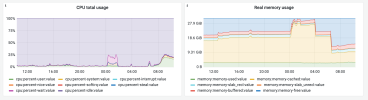

Thanks for your help.
I can't find detailed documentation on nodeJS configuration on Plesk. All the documentation I find stops at installing a simple "hello world" app.
One of our servers runs an app in nodejs which is quite CPU intensive and makes a lot of mysql requests. No problem with limited traffic, but it happened that the traffic had a peak of traffic and the service has become unreachable (504, 500 and so on).
The thing I don't understand is that in the plesk monitoring tool, the server has always been well below limits. So it is evident that there is something wrong with the nodeJS configuration... However I have not found documentation for a more advanced configuration, does anyone know how to point me in the right direction?
The peak happened after 8.00AM.
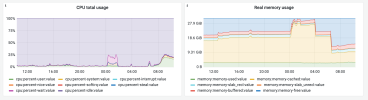

Thanks for your help.