After upgrade of my vServer from Ubuntu 16LTS to Ubuntu 18LTS I am missing the OCSP Stapling option on the Let's Encrypt SSL/TLS Certificate page
under Home > Subscriptions > myDomain > Websites & Domains > myDomain > SSL/TLS Certificates (see screenshots)
Ubuntu 16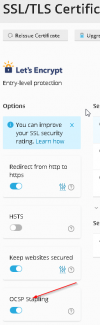 Ubuntu18
Ubuntu18 
I did a Plesk obsidian backup on my Ubuntu 16LTS server with /opt/psa/bin/pleskbackup --server -output-file /private-backup/
Then I did a new installation with the "Ubuntu 18LTS with Plesk" image that my provider offers, enabled the missing modules and restored the Plesk backup.
I then checked the let'sencrypt certificates and found them alive and active with the exception of the OCSP stapling button which is just not there.
What do I need to do to get the OCSP stapling option?
under Home > Subscriptions > myDomain > Websites & Domains > myDomain > SSL/TLS Certificates (see screenshots)
Ubuntu 16
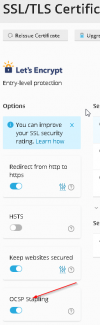 Ubuntu18
Ubuntu18 
I did a Plesk obsidian backup on my Ubuntu 16LTS server with /opt/psa/bin/pleskbackup --server -output-file /private-backup/
Then I did a new installation with the "Ubuntu 18LTS with Plesk" image that my provider offers, enabled the missing modules and restored the Plesk backup.
I then checked the let'sencrypt certificates and found them alive and active with the exception of the OCSP stapling button which is just not there.
What do I need to do to get the OCSP stapling option?
