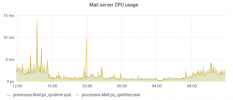How can I find out how much server CPU and network resources are consumed by mail services? Any suggestions, scripts or one line commands to filter and find out stuff from logs are welcome. Also if you see my approach as philosophically bad, I am listening.
Few of my servers are getting slower loads by time, but I am not adding new hosting customers and all websites are kind of static, no e-commerce, no active users, only e-mail new e-mail accounts are added. I wanted to separate mail server from hosting servers, but it is not possible in Plesk - SSLit or LetsEncrypt extension is not able to verify acme challenge if main domain is on another server than the webmail subdomain.
Thank you.
- How much of the overall traffic is consumed by ports used by email services such as postfix/dovecot/...
This is probably what is causing my lower TTFB, but I want to be sure. - How much of the CPU is consumed by mail related services Roundcube PHP workers, postfix/dovecot/...
Few of my servers are getting slower loads by time, but I am not adding new hosting customers and all websites are kind of static, no e-commerce, no active users, only e-mail new e-mail accounts are added. I wanted to separate mail server from hosting servers, but it is not possible in Plesk - SSLit or LetsEncrypt extension is not able to verify acme challenge if main domain is on another server than the webmail subdomain.
Thank you.