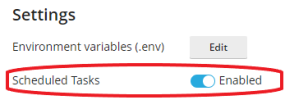- Server operating system version
- Ubuntu 22.04.1 LTS
- Plesk version and microupdate number
- Plesk Obsidian Version 18.0.50
Hello All,
I need help to run the Cron jobs for every minute or so on my new script. the app says (Please set the following cron command on your server (Ignore if already done)
* * * * * (Every Minute))
This is what the script/app suggests to run the Cron jobs in the server. /opt/plesk/php/8.0/bin/php /var/www/vhosts/mysite.com/sub.mysite.com/artisan schedule:run >> /dev/null 2>&1
"Note: /opt/plesk/php/8.0/bin/php in the above command is the path of PHP on your server. To ensure it works correctly, please enter the correct PHP path for your server and provide the path to your script. If you're unsure how to set up a cron job, you may want to consult with your server administrator or hosting provider."
when I added the above command and run it, it gave me this error and the app says it is not running.
Task "/opt/plesk/php/8.0/bin/php /var/www/vhosts/mysite.com/sub.mysite.com/artisan schedule:run >> /dev/null 2>&1" completed with error in 0 seconds.
attached is the screenshot of the setup I have and not sure if this * * * * * means to run every minute.
Thank you and appreciate any help.
I need help to run the Cron jobs for every minute or so on my new script. the app says (Please set the following cron command on your server (Ignore if already done)
* * * * * (Every Minute))
This is what the script/app suggests to run the Cron jobs in the server. /opt/plesk/php/8.0/bin/php /var/www/vhosts/mysite.com/sub.mysite.com/artisan schedule:run >> /dev/null 2>&1
"Note: /opt/plesk/php/8.0/bin/php in the above command is the path of PHP on your server. To ensure it works correctly, please enter the correct PHP path for your server and provide the path to your script. If you're unsure how to set up a cron job, you may want to consult with your server administrator or hosting provider."
when I added the above command and run it, it gave me this error and the app says it is not running.
Task "/opt/plesk/php/8.0/bin/php /var/www/vhosts/mysite.com/sub.mysite.com/artisan schedule:run >> /dev/null 2>&1" completed with error in 0 seconds.
attached is the screenshot of the setup I have and not sure if this * * * * * means to run every minute.
Thank you and appreciate any help.