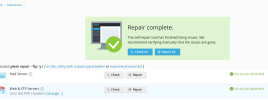Ankebut
Regular Pleskian
- Server operating system version
- Obsidian
- Plesk version and microupdate number
- Version 18.0.49 Update #2
hello,
my websites not available after update today to Version 18.0.49 Update #2,
when i wi try to start receive error like this:
my websites not available after update today to Version 18.0.49 Update #2,
when i wi try to start receive error like this:
root@srv1 / # service plesk-php81-fpm restart
Job for plesk-php81-fpm.service failed because the control process exited with error code.
See "systemctl status plesk-php81-fpm.service" and "journalctl -xe" for details.
root@srv1 / # service plesk-php80-fpm restart
Job for plesk-php80-fpm.service failed because the control process exited with error code.
See "systemctl status plesk-php80-fpm.service" and "journalctl -xe" for details.
root@srv1 / #
and i got this errors:Unable to manage service by phpinimng ('start', 'plesk-php81-fpm'): Job for plesk-php81-fpm.service failed because the control process exited with error code. See "systemctl status plesk-php81-fpm.service" and "journalctl -xe" for details. Failed to start plesk-php81-fpm service
-- Logs begin at Thu 2023-01-12 16:39:11 CET, end at Thu 2023-01-12 17:22:40 CET. --
Jan 12 16:39:11 srv1.doitauto.de systemd[783731]: run-user-10000.mount: Succeeded.
Jan 12 16:39:11 srv1.doitauto.de systemd[783729]: run-user-10000.mount: Succeeded.
Jan 12 16:49:12 srv1.doitauto.de systemd[783729]: run-user-10000.mount: Succeeded.
Jan 12 16:49:12 srv1.doitauto.de systemd[783731]: run-user-10000.mount: Succeeded.
Jan 12 16:59:12 srv1.doitauto.de systemd[783729]: run-user-10000.mount: Succeeded.
Jan 12 16:59:12 srv1.doitauto.de systemd[783731]: run-user-10000.mount: Succeeded.
Jan 12 17:00:12 srv1.doitauto.de systemd[783729]: run-user-10000.mount: Succeeded.
Jan 12 17:00:12 srv1.doitauto.de systemd[783731]: run-user-10000.mount: Succeeded.
Jan 12 17:01:26 srv1.doitauto.de plesk_saslauthd[2442804]: privileges set to (109:116) (effective 109:116)
Jan 12 17:01:26 srv1.doitauto.de plesk_saslauthd[2442804]: failed mail authentication attempt for user 'abuse' (password len=12)
Jan 12 17:01:26 srv1.doitauto.de postfix/smtpd[2442803]: warning: unknown[141.98.11.83]: SASL LOGIN authentication failed: authentication failure
Jan 12 17:01:26 srv1.doitauto.de postfix/smtpd[2442803]: disconnect from unknown[141.98.11.83] ehlo=2 starttls=1 auth=0/1 quit=1 commands=4/5
Jan 12 17:01:29 srv1.doitauto.de systemd[1]: plesk-php81-fpm.service: Scheduled restart job, restart counter is at 11677.
Jan 12 17:01:29 srv1.doitauto.de systemd[1]: Stopped The PHP 8.1.14 FastCGI Process Manager.
Jan 12 17:01:29 srv1.doitauto.de systemd[1]: Starting The PHP 8.1.14 FastCGI Process Manager...
Jan 12 17:01:29 srv1.doitauto.de php-fpm[2442810]: [12-Jan-2023 17:01:29] ERROR: Another FPM instance seems to already listen on /var/www/vhosts/system/do-it-auto.de/php-fpm.sock
Jan 12 17:01:29 srv1.doitauto.de php-fpm[2442810]: [12-Jan-2023 17:01:29] ERROR: FPM initialization failed
Jan 12 17:01:29 srv1.doitauto.de systemd[1]: plesk-php81-fpm.service: Main process exited, code=exited, status=78/CONFIG
Jan 12 17:01:29 srv1.doitauto.de systemd[1]: plesk-php81-fpm.service: Failed with result 'exit-code'.
Jan 12 17:01:29 srv1.doitauto.de systemd[1]: Failed to start The PHP 8.1.14 FastCGI Process Manager.
Jan 12 17:01:30 srv1.doitauto.de postfix/smtpd[2442803]: warning: hostname 110.getpocket.com does not resolve to address 91.224.92.110
Jan 12 17:01:30 srv1.doitauto.de postfix/smtpd[2442803]: connect from unknown[91.224.92.110]
Jan 12 17:01:33 srv1.doitauto.de plesk_saslauthd[2442804]: failed mail authentication attempt for user 'recruit' (password len=10)
Jan 12 17:01:33 srv1.doitauto.de postfix/smtpd[2442803]: warning: unknown[91.224.92.110]: SASL LOGIN authentication failed: authentication failure
Jan 12 17:01:33 srv1.doitauto.de postfix/smtpd[2442803]: disconnect from unknown[91.224.92.110] ehlo=2 starttls=1 auth=0/1 quit=1 commands=4/5
Jan 12 17:01:34 srv1.doitauto.de systemd[1]: plesk-php81-fpm.service: Scheduled restart job, restart counter is at 11678.
Jan 12 17:01:34 srv1.doitauto.de systemd[1]: Stopped The PHP 8.1.14 FastCGI Process Manager.
Jan 12 17:01:34 srv1.doitauto.de systemd[1]: Starting The PHP 8.1.14 FastCGI Process Manager...
Jan 12 17:01:34 srv1.doitauto.de php-fpm[2442831]: [12-Jan-2023 17:01:34] ERROR: Another FPM instance seems to already listen on /var/www/vhosts/system/do-it-auto.de/php-fpm.sock
Jan 12 17:01:34 srv1.doitauto.de php-fpm[2442831]: [12-Jan-2023 17:01:34] ERROR: FPM initialization failed
Jan 12 17:01:34 srv1.doitauto.de systemd[1]: plesk-php81-fpm.service: Main process exited, code=exited, status=78/CONFIG
Jan 12 17:01:34 srv1.doitauto.de systemd[1]: plesk-php81-fpm.service: Failed with result 'exit-code'.
Jan 12 17:01:34 srv1.doitauto.de systemd[1]: Failed to start The PHP 8.1.14 FastCGI Process Manager.
Jan 12 17:01:39 srv1.doitauto.de systemd[1]: plesk-php81-fpm.service: Scheduled restart job, restart counter is at 11679.
Jan 12 17:01:39 srv1.doitauto.de systemd[1]: Stopped The PHP 8.1.14 FastCGI Process Manager.
Jan 12 17:01:39 srv1.doitauto.de systemd[1]: Starting The PHP 8.1.14 FastCGI Process Manager...
Jan 12 17:01:39 srv1.doitauto.de php-fpm[2442843]: [12-Jan-2023 17:01:39] ERROR: Another FPM instance seems to already listen on /var/www/vhosts/system/do-it-auto.de/php-fpm.sock