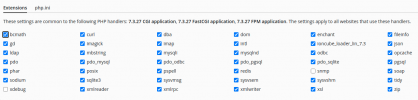/root$ /opt/plesk/php/7.1/bin/php -m
[PHP Modules]
bcmath
bz2
calendar
Core
ctype
curl
date
dba
dom
enchant
exif
fileinfo
filter
ftp
gd
gettext
gmp
hash
iconv
imagick
imap
intl
ionCube Loader
json
ldap
libxml
mbstring
mcrypt
memcached
mysqli
mysqlnd
odbc
openssl
pcntl
pcre
PDO
pdo_mysql
PDO_ODBC
pdo_pgsql
pdo_sqlite
pgsql
Phar
posix
pspell
readline
redis
Reflection
session
SimpleXML
soap
sockets
sodium
SPL
sqlite3
standard
sysvmsg
sysvsem
sysvshm
tidy
tokenizer
xml
xmlreader
xmlrpc
xmlwriter
xsl
Zend OPcache
zip
zlib
[Zend Modules]
Zend OPcache
the ionCube PHP Loader (enabled) + Intrusion Protection from ioncube24.com (unconfigured)