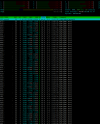Matthias Schleiermacher
New Pleskian
- Server operating system version
- Debian 10.13
- Plesk version and microupdate number
- 18.0.59 #2
Hey friends.
Since 04:00 in the morning one of our servers started to have a very high load.
php-fpm pools and mysql ramp up to a serverload more than 200 ...
The only thing that helps is stopping mysql and killing php-fpm. Also we tried to stop different php versions, but nothing really helped.
Searched everywhere, all kind of logs, netstat and all that stuff...but nothing points us to the problem.
After digging the whole day we don't know what else to do, maybe some good advises?
Since 04:00 in the morning one of our servers started to have a very high load.
php-fpm pools and mysql ramp up to a serverload more than 200 ...
The only thing that helps is stopping mysql and killing php-fpm. Also we tried to stop different php versions, but nothing really helped.
Searched everywhere, all kind of logs, netstat and all that stuff...but nothing points us to the problem.
After digging the whole day we don't know what else to do, maybe some good advises?