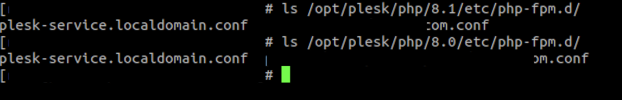Please find extract below.
/opt/plesk/php/5.4/etc/php.d/newrelic.ini:;
PHP agent configuration
/opt/plesk/php/5.4/etc/php.d/newrelic.ini:extension = "newrelic.so"
/opt/plesk/php/5.4/etc/php.d/newrelic.ini:[newrelic]
/opt/plesk/php/5.4/etc/php.d/newrelic.ini:; Setting: newrelic.enabled
/opt/plesk/php/5.4/etc/php.d/newrelic.ini:;newrelic.enabled = true
/opt/plesk/php/5.4/etc/php.d/newrelic.ini:; Setting: newrelic.license
/opt/plesk/php/5.4/etc/php.d/newrelic.ini:; /etc/newrelic/newrelic.cfg, but ONLY if you installed via rpm/yum
/opt/plesk/php/5.4/etc/php.d/newrelic.ini:; or dpkg. The key is saved in /etc/newrelic/upgrade_please.key
/opt/plesk/php/5.4/etc/php.d/newrelic.ini:; daemon and are still usingnewrelic.cfg (see below) the license
/opt/plesk/php/5.4/etc/php.d/newrelic.ini:; urge you to remove /etc/newrelic/upgrade_please.key in order to
/opt/plesk/php/5.4/etc/php.d/newrelic.ini:newrelic.license = "eu01xxe2d719bcbab5387059328322fb180c76eb"
/opt/plesk/php/5.4/etc/php.d/newrelic.ini:; Setting: newrelic.logfile
/opt/plesk/php/5.4/etc/php.d/newrelic.ini:newrelic.logfile = "/var/log/newrelic/php_agent.log"
/opt/plesk/php/5.4/etc/php.d/newrelic.ini:; Setting: newrelic.loglevel
/opt/plesk/php/5.4/etc/php.d/newrelic.ini:;newrelic.loglevel = "info"
/opt/plesk/php/5.4/etc/php.d/newrelic.ini:; Setting: newrelic.high_security
/opt/plesk/php/5.4/etc/php.d/newrelic.ini:; newrelic.transaction_tracer.record_sql.
/opt/plesk/php/5.4/etc/php.d/newrelic.ini:; newrelic.attributes configuration settings.
/opt/plesk/php/5.4/etc/php.d/newrelic.ini:; newrelic_add_custom_parameter
/opt/plesk/php/5.4/etc/php.d/newrelic.ini:; newrelic_set_user_attributes
/opt/plesk/php/5.4/etc/php.d/newrelic.ini:; newrelic_record_custom_event
/opt/plesk/php/5.4/etc/php.d/newrelic.ini:; newrelic.security_policies_token. Only one may be set. If both are
/opt/plesk/php/5.4/etc/php.d/newrelic.ini:;newrelic.high_security = false
/opt/plesk/php/5.4/etc/php.d/newrelic.ini:; Setting: newrelic.appname
/opt/plesk/php/5.4/etc/php.d/newrelic.ini:newrelic.appname = "PLESK PHP 5.4"
/opt/plesk/php/5.4/etc/php.d/newrelic.ini:; Setting: newrelic.process_host.display_name
/opt/plesk/php/5.4/etc/php.d/newrelic.ini:;newrelic.process_host.display_name = ""
/opt/plesk/php/5.4/etc/php.d/newrelic.ini:; Apache or PHP-FPM. All of the newrelic.daemon.* settings are options that
/opt/plesk/php/5.4/etc/php.d/newrelic.ini:; /etc/newrelic/newrelic.cfg) and running the chkconfig or equivalent command.
/opt/plesk/php/5.4/etc/php.d/newrelic.ini:; Please see the newrelic.cfg template file for details. That template file
/opt/plesk/php/5.4/etc/php.d/newrelic.ini:; is located at /usr/lib/newrelic-php5/scripts/newrelic.cfg.template.
/opt/plesk/php/5.4/etc/php.d/newrelic.ini:; Also please note that the options here and in newrelic.cfg are identical,
/opt/plesk/php/5.4/etc/php.d/newrelic.ini:; except that in this file they are preceded with "newrelic.daemon.".
/opt/plesk/php/5.4/etc/php.d/newrelic.ini:; Setting: newrelic.daemon.logfile
/opt/plesk/php/5.4/etc/php.d/newrelic.ini:newrelic.daemon.logfile = "/var/log/newrelic/newrelic-daemon.log"
/opt/plesk/php/5.4/etc/php.d/newrelic.ini:; Setting: newrelic.daemon.loglevel
/opt/plesk/php/5.4/etc/php.d/newrelic.ini:;newrelic.daemon.loglevel = "info"
/opt/plesk/php/5.4/etc/php.d/newrelic.ini:; Setting: newrelic.daemon.port
/opt/plesk/php/5.4/etc/php.d/newrelic.ini:; Default: /tmp/.newrelic.sock
/opt/plesk/php/5.4/etc/php.d/newrelic.ini:; /tmp/.newrelic.sock. If you want to use UNIX domain sockets then
/opt/plesk/php/5.4/etc/php.d/newrelic.ini:newrelic.daemon.port = "/run/@.newrelic.sock"
/opt/plesk/php/5.4/etc/php.d/newrelic.ini:; Setting: newrelic.daemon.ssl_ca_bundle
/opt/plesk/php/5.4/etc/php.d/newrelic.ini:; newrelic.daemon.ssl_ca_path is also set (see below), the
/opt/plesk/php/5.4/etc/php.d/newrelic.ini:; certificates contained in the newrelic.daemon.ssl_ca_path
/opt/plesk/php/5.4/etc/php.d/newrelic.ini:;newrelic.daemon.ssl_ca_bundle = ""
/opt/plesk/php/5.4/etc/php.d/newrelic.ini:; Setting: newrelic.daemon.ssl_ca_path