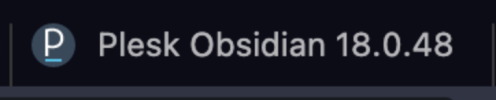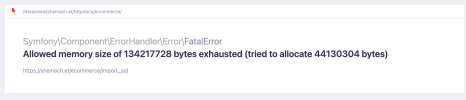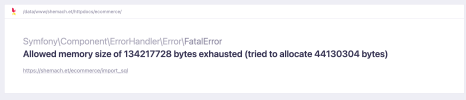Regen Foxx
New Pleskian
- Server operating system version
- Linux
- Plesk version and microupdate number
- Plesk Obsidian 18.0.48
Hi there,
I am trying to run the Action LMS Script from CodeCanyon: Active eCommerce CMS
on my domain in Ethiopia: shemach.et in the httpdocs folder, once the script is extracted, and I load the domain as per the installation instructions, it just goes to the plesk default page.
It does however load into a subfolder eg. httpsdocs/ecommerce but when I pass all the check right at the end, the script wants to import a pre-configured sql database on completion and this then leads me to a :
HTTP ERROR 500
If I manually try and import the database it says:
There can be only one time stamp
Also in the plesk panel, I cannot access softaculous script installer, only Administrator can, but I am the owner of the linux package and the domain.
Can anyone please advise me on what to do.
The support at Ethiotelecom almost never answers a support ticket, once in 9 months of 5 I have, have been answered.
Regards and Thank you in Advance.
I am trying to run the Action LMS Script from CodeCanyon: Active eCommerce CMS
on my domain in Ethiopia: shemach.et in the httpdocs folder, once the script is extracted, and I load the domain as per the installation instructions, it just goes to the plesk default page.
It does however load into a subfolder eg. httpsdocs/ecommerce but when I pass all the check right at the end, the script wants to import a pre-configured sql database on completion and this then leads me to a :
This page isn’t working
shemach.et is currently unable to handle this request.HTTP ERROR 500
If I manually try and import the database it says:
There can be only one time stamp
Also in the plesk panel, I cannot access softaculous script installer, only Administrator can, but I am the owner of the linux package and the domain.
Can anyone please advise me on what to do.
The support at Ethiotelecom almost never answers a support ticket, once in 9 months of 5 I have, have been answered.
Regards and Thank you in Advance.