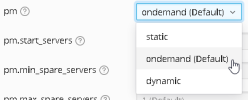yemindo
New Pleskian
- Server operating system version
- Debian 11.5
- Plesk version and microupdate number
- Plesk Obsidian 18.0.47 Update #5
Hello,
probably for performance reasons, the server setting is
such that PHP is in sleep mode when the site has no visitors.
As a result, the response time of the website is 0.26 s
for the first call and 0.03 s for the second call.
In my Process List I can see that only when I visit my
site sitecolor.de a php-fpm application is started.
How can I make it so that the web page always runs?
probably for performance reasons, the server setting is
such that PHP is in sleep mode when the site has no visitors.
As a result, the response time of the website is 0.26 s
for the first call and 0.03 s for the second call.
In my Process List I can see that only when I visit my
site sitecolor.de a php-fpm application is started.
How can I make it so that the web page always runs?