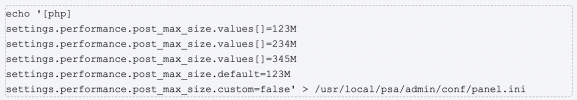nethubonline
Regular Pleskian
Username: nethubonline
TITLE
php_handler --reread not updating default value after php.ini is updated
PRODUCT, VERSION, OPERATING SYSTEM, ARCHITECTURE
CentOS Linux 7.9.2009, Plesk Obsidian 18.0.36
PROBLEM DESCRIPTION
After update php.ini (e.g. /opt/plesk/php/7.4/etc/php.ini), php_handler --reread doesn't update default value in Plesk
STEPS TO REPRODUCE
TITLE
php_handler --reread not updating default value after php.ini is updated
PRODUCT, VERSION, OPERATING SYSTEM, ARCHITECTURE
CentOS Linux 7.9.2009, Plesk Obsidian 18.0.36
PROBLEM DESCRIPTION
After update php.ini (e.g. /opt/plesk/php/7.4/etc/php.ini), php_handler --reread doesn't update default value in Plesk
STEPS TO REPRODUCE
- fresh install Plesk
- echo '
PHP:
settings.performance.post_max_size.values[]=123M settings.performance.post_max_size.values[]=234M settings.performance.post_max_size.values[]=345M settings.performance.post_max_size.custom=false' > /usr/local/psa/admin/conf/panel.ini [*]sed -i 's/^post_max_size = .*$/post_max_size = 123M/g' /opt/plesk/php/7.4/etc/php.ini [*]plesk bin php_handler --reread [*]plesk bin customer --create abc.com -name abc.com -passwd P@ssw0rd1234 [*]plesk bin subscription --create abc.com -owner abc.com -service-plan "Default Domain" -ip 1.2.3.4 -login abc -passwd P@ssw0rd1234 [/LIST] [B]ACTUAL RESULT[/B] Login Plesk > Subscriptions > abc.com > PHP Settings > "post_max_size" is [B]123M [COLOR=rgb(44, 130, 201)]Reset To Default[/COLOR][/B] ([URL='https://i.ibb.co/6wXdKRJ/screenshot-2918.jpg']Screenshot[/URL]) After I click "Reset To Default", it shows blank as [URL='https://i.ibb.co/CzGvCS9/screenshot-2919.jpg']screenshot[/URL] [B]EXPECTED RESULT[/B] Login Plesk > Subscriptions > abc.com > PHP Settings > "post_max_size" is [B]123M (Default)[/B] ([URL='https://i.ibb.co/LQhmZL2/screenshot-2922.jpg']Screenshot[/URL]) [B]ANY ADDITIONAL INFORMATION[/B] This problem is similar as [URL='https://talk.plesk.com/threads/php_handler-reread-fails-to-find-new-modules.360248/']php_handler --reread fails to find new modules[/URL] , after one save of PHP settings, and then run [B]plesk bin php_handler --reread[/B] again , then problem is gone Also, I can see the post_max_size is effect while I run [B]/opt/plesk/php/7.4/bin/php -i|grep -i post_max_size[/B] , so the problem is only on Plesk GUI. [B]YOUR EXPECTATIONS FROM PLESK SERVICE TEAM[/B] Confirm bug