mahmut ozdemir
Basic Pleskian
Hello
[mysqld]
bind-address = 127.0.0.1
local-infile=0
datadir=/var/lib/mysql
socket=/var/lib/mysql/mysql.sock
# Disabling symbolic-links is recommended to prevent assorted security risks
symbolic-links=0
# Settings user and group are ignored when systemd is used.
# If you need to run mysqld under a different user or group,
# customize your systemd unit file for mariadb according to the
# instructions in This page has moved
[mysqld_safe]
log-error=/var/log/mariadb/mariadb.log
pid-file=/var/run/mariadb/mariadb.pid
#
# include all files from the config directory
#
!includedir /etc/my.cnf.d
sql_mode = 'NO_ENGINE_SUBSTITUTION'
tmpdir=/var/tmpfs
tmp_table_size=2K
table_open_cache=250
max_allowed_packet=5GB
max_heap_table_size=2GB
query_cache_type = 0
query_cache_size = 0
innodb_buffer_pool_size=10G
innodb_buffer_pool_instances=10G
max_connections=500

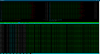
please help me
[mysqld]
bind-address = 127.0.0.1
local-infile=0
datadir=/var/lib/mysql
socket=/var/lib/mysql/mysql.sock
# Disabling symbolic-links is recommended to prevent assorted security risks
symbolic-links=0
# Settings user and group are ignored when systemd is used.
# If you need to run mysqld under a different user or group,
# customize your systemd unit file for mariadb according to the
# instructions in This page has moved
[mysqld_safe]
log-error=/var/log/mariadb/mariadb.log
pid-file=/var/run/mariadb/mariadb.pid
#
# include all files from the config directory
#
!includedir /etc/my.cnf.d
sql_mode = 'NO_ENGINE_SUBSTITUTION'
tmpdir=/var/tmpfs
tmp_table_size=2K
table_open_cache=250
max_allowed_packet=5GB
max_heap_table_size=2GB
query_cache_type = 0
query_cache_size = 0
innodb_buffer_pool_size=10G
innodb_buffer_pool_instances=10G
max_connections=500

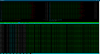
please help me

