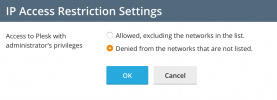hi all,
I recently started using plesk for my websites, i want to know about the plesk dashboard url creation. My plesk dashboard url is <ipaddress>-plesk.page and was setup with the plesk installation. My question is, as it looks like a subdomain of plesk.page domain, how my full plesk dashboard url <ipaddress>-plesk.page is resolving to my server ip address?
How to change this url to other one and make this default url at <ipaddress>-plesk.page fully dead?
Is there any way to password protect the plesk dashboard url <ipaddress>-plesk.page or the new one that you set for your plesk installation?
I recently started using plesk for my websites, i want to know about the plesk dashboard url creation. My plesk dashboard url is <ipaddress>-plesk.page and was setup with the plesk installation. My question is, as it looks like a subdomain of plesk.page domain, how my full plesk dashboard url <ipaddress>-plesk.page is resolving to my server ip address?
How to change this url to other one and make this default url at <ipaddress>-plesk.page fully dead?
Is there any way to password protect the plesk dashboard url <ipaddress>-plesk.page or the new one that you set for your plesk installation?