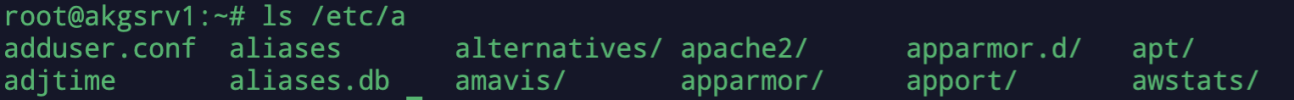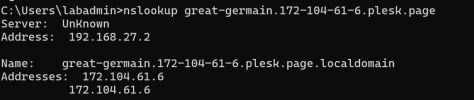williamplk
New Pleskian
- Server operating system version
- Ubuntu 22.04
- Plesk version and microupdate number
- 18.0.61 Update #3
Hi,
when i sent mail from my hosting to gmail then i check mail source then i found helo=great-germain.172-104-61-6.plesk.page.
this will make icloud or gmail treat my mail server all spam even i change outgoing mode to Send from domain IP addresses.
i'm sure why it keep this default domain generate by Plesk? it should be my hostname (hostname.mydomain.com)
Received-SPF: pass (hostname.mydomain.com: localhost is always allowed.) client-ip=127.0.0.1; envelope-from=[email protected]; helo=great-germain.171-104-61-6.plesk.page;
anyone experienced it before?
when i sent mail from my hosting to gmail then i check mail source then i found helo=great-germain.172-104-61-6.plesk.page.
this will make icloud or gmail treat my mail server all spam even i change outgoing mode to Send from domain IP addresses.
i'm sure why it keep this default domain generate by Plesk? it should be my hostname (hostname.mydomain.com)
Received-SPF: pass (hostname.mydomain.com: localhost is always allowed.) client-ip=127.0.0.1; envelope-from=[email protected]; helo=great-germain.171-104-61-6.plesk.page;
anyone experienced it before?