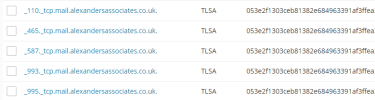Rob Taylor
Basic Pleskian
Username:
TITLE
Plesk Extension 'Transfer of DNS Records' Not Functioning
PRODUCT, VERSION, OPERATING SYSTEM, ARCHITECTURE
Plesk Obsidian, 18.0.43 Update #1, CentOS Linux 7.9.2009 (Core)
PROBLEM DESCRIPTION
The extension installs without issue.
When logged into the Plesk UI as administrator the extension does not find any domain names to import or export.
When running the extension via the command line to import a zone, a PHP error is returned stating that a function cannot be found.
STEPS TO REPRODUCE
ACTUAL RESULT
EXPECTED RESULT
ANY ADDITIONAL INFORMATION
At IgorG's request, I have tried to remove the extension and to reinstall but this did not resolve the issue.
I have replicated the issue on 2 completely independent servers with the same result.
YOUR EXPECTATIONS FROM PLESK SERVICE TEAM
Confirm bug
TITLE
Plesk Extension 'Transfer of DNS Records' Not Functioning
PRODUCT, VERSION, OPERATING SYSTEM, ARCHITECTURE
Plesk Obsidian, 18.0.43 Update #1, CentOS Linux 7.9.2009 (Core)
PROBLEM DESCRIPTION
The extension installs without issue.
When logged into the Plesk UI as administrator the extension does not find any domain names to import or export.
When running the extension via the command line to import a zone, a PHP error is returned stating that a function cannot be found.
STEPS TO REPRODUCE
- For the Plesk web UI
- Login to Plesk as 'administrator'
- Go to 'Extensions' in the left-hand navigation
- Do a search for 'Transfer of DNS Records'
- Click 'Install'
- Once installed, go to 'My Extensions' and open the newly installed extension.
- For the command line
- Open a command line prompt
- Add a zone file in /tmp/zone.txt for a domain name that is already added on the Plesk server
- Run 'plesk ext dns-transfer import 2 /tmp/example.com'
- Ensure you replace '2' with the correct domain ID
ACTUAL RESULT
- For the Plesk web UI:
- "The domains were not found."
- For the command line:
- ERR [panel] Call to undefined function PleskExt\DnsTransfer\Cli\Command\readline():
0: /usr/local/psa/admin/plib/modules/dns-transfer/library/Cli/Command/ImportCommand.php:137
PleskExt\DnsTransfer\Cli\Command\ImportCommand->run()
1: /usr/local/psa/admin/plib/modules/dns-transfer/hooks/ApiCli.php:56
Modules_DnsTransfer_ApiCli->executeCommand(string 'import')
2: /usr/local/psa/admin/plib/modules/dns-transfer/hooks/ApiCli.php:33
Modules_DnsTransfer_ApiCli->importCommand()
3: /usr/local/psa/admin/plib/Extension/Hook/ApiCli.php:26
Plesk\Extension\Hook\ApiCli::call(string 'dns-transfer', array)
4: /usr/local/psa/admin/plib/api-common/cuModule.php:419
cuModule->_callCommand(string 'dns-transfer', array)
5: /usr/local/psa/admin/plib/api-common/cuApp.php:79
cuApp->_callCommandMethod(array)
6: /usr/local/psa/admin/plib/api-common/cuModule.php:172
cuModule->_callCommandMethod(array)
7: /usr/local/psa/admin/plib/api-common/cuApp.php:73
cuApp->_executeCommand()
8: /usr/local/psa/admin/plib/api-common/cuApp.php:53
cuApp->runFromCliGate()
9: /usr/local/psa/admin/plib/api-common/CuExecutor.php:69
CuExecutor->execUtil(string 'cuModule', string 'runFromCliGate')
10: /usr/local/psa/admin/plib/api-common/CuExecutor.php:131
CuExecutor->run()
11: /usr/local/psa/admin/plib/api-cli/CliUtilityRunner.php:28
CliUtilityRunner->run()
12: /usr/local/psa/admin/plib/api-cli/CliUtilityRunner.php:37
require_once(string '/usr/local/psa/admin/plib/api-cli/CliUtilityRunner.php')
13: /usr/local/psa/admin/plib/api-cli/extension.php:3
ERROR: Error: Call to undefined function PleskExt\DnsTransfer\Cli\Command\readline() (ImportCommand.php:137)
exit status 1
- ERR [panel] Call to undefined function PleskExt\DnsTransfer\Cli\Command\readline():
EXPECTED RESULT
- For the Plesk web UI:
- A list of domain names setup on the server with the option to import or export the zone file
- For the command line:
- Confirmation that the zone file has been imported for the specified domain name
ANY ADDITIONAL INFORMATION
At IgorG's request, I have tried to remove the extension and to reinstall but this did not resolve the issue.
I have replicated the issue on 2 completely independent servers with the same result.
YOUR EXPECTATIONS FROM PLESK SERVICE TEAM
Confirm bug