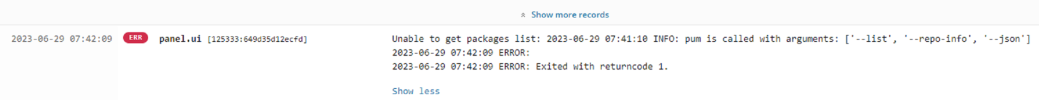Also this is what I see in the log file:
Also this is a screenshot from a log file
Plesk Installer 3.53.2 (revision bd7f9f1df2f3) started at (timezone UTC) Thu Jun 29 07:47:53 2023
Command line arguments: /opt/psa/admin/bin/autoinstaller --service-mode --enable-xml-output --ssl-cert /opt/psa/admin/conf/httpsd.pem --branch release,stable
[2023-06-29 07:47:53.663829] SourceUrl: original source url is
Index of /
[2023-06-29 07:47:53.663835] SourceUrl: fixed url is
Index of /
[2023-06-29 07:47:53.663959] Try to find rcfile...
[2023-06-29 07:47:53.663969] Autoinstaller found rcfile at /root/.autoinstallerrc
[2023-06-29 07:47:53.663982] Option from rc file:: 'SSL_CIPHERS' = 'EECDH+AESGCM+AES128:EECDH+AESGCM+AES256:EECDH+CHACHA20:EDH+AESGCM+AES128:EDH+AESGCM+AES256:EDH+CHACHA20:EECDH+SHA256+AES128:EECDH+SHA384+AES256:EDH+SHA256+AES128:EDH+SHA256+AES256:EECDH+SHA1+AES128:EECDH+SHA1+AES256:EDH+SHA1+AES128:EDH+SHA1+AES256:EECDH+HIGH:EDH+HIGH:AESGCM+AES128:AESGCM+AES256:CHACHA20:SHA256+AES128:SHA256+AES256:SHA1+AES128:SHA1+AES256:HIGH:!aNULL:!eNULL:!EXPORT:!DES:!RC4:!3DES:!MD5:!PSK:!KRB5:!aECDH:!kDH'
[2023-06-29 07:47:53.663990] Option from rc file:: 'SSL_PROTOCOLS' = 'TLSv1.2 TLSv1.3'
[2023-06-29 07:47:53.663995] Option from rc file:: 'SSL_CIPHER_SERVER_PREFERENCE' = 'yes'
[2023-06-29 07:47:53.664004] Read component settings from /root/.autoinstaller/options.ini
[2023-06-29 07:47:53.664052] Got OS name Linux, vendor Ubuntu, version 20.04, arch x86_64, environment ~empty
[2023-06-29 07:47:53.664132] Execute command "/opt/psa/admin/bin/autoinstaller" "--service-mode" "--enable-xml-output" "--ssl-cert" "/opt/psa/admin/conf/httpsd.pem" "--branch" "release,stable" --web-interface --with-ssl --disable-browser
[2023-06-29 07:47:53.666688] Environment locale name is 'en_US.UTF-8'
[2023-06-29 07:47:53.666919]
Plesk Installer 3.53.2 (revision bd7f9f1df2f3) started at (timezone UTC) Thu Jun 29 07:47:53 2023
Command line arguments: /opt/psa/admin/bin/autoinstaller --service-mode --enable-xml-output --ssl-cert /opt/psa/admin/conf/httpsd.pem --branch release,stable --web-interface --with-ssl --disable-browser
[2023-06-29 07:47:53.666931] SourceUrl: original source url is
Index of /
[2023-06-29 07:47:53.666937] SourceUrl: fixed url is
Index of /
[2023-06-29 07:47:53.667055] Try to find rcfile...
[2023-06-29 07:47:53.667066] Autoinstaller found rcfile at /root/.autoinstallerrc
[2023-06-29 07:47:53.667078] Option from rc file:: 'SSL_CIPHERS' = 'EECDH+AESGCM+AES128:EECDH+AESGCM+AES256:EECDH+CHACHA20:EDH+AESGCM+AES128:EDH+AESGCM+AES256:EDH+CHACHA20:EECDH+SHA256+AES128:EECDH+SHA384+AES256:EDH+SHA256+AES128:EDH+SHA256+AES256:EECDH+SHA1+AES128:EECDH+SHA1+AES256:EDH+SHA1+AES128:EDH+SHA1+AES256:EECDH+HIGH:EDH+HIGH:AESGCM+AES128:AESGCM+AES256:CHACHA20:SHA256+AES128:SHA256+AES256:SHA1+AES128:SHA1+AES256:HIGH:!aNULL:!eNULL:!EXPORT:!DES:!RC4:!3DES:!MD5:!PSK:!KRB5:!aECDH:!kDH'
[2023-06-29 07:47:53.667086] Option from rc file:: 'SSL_PROTOCOLS' = 'TLSv1.2 TLSv1.3'
[2023-06-29 07:47:53.667090] Option from rc file:: 'SSL_CIPHER_SERVER_PREFERENCE' = 'yes'
[2023-06-29 07:47:53.667099] Read component settings from /root/.autoinstaller/options.ini
[2023-06-29 07:47:53.667107] DEBUG: ignore option --service-mode because environment variable WEB_SECRET is already set.
[2023-06-29 07:47:53.667157] Got OS name Linux, vendor Ubuntu, version 20.04, arch x86_64, environment ~empty
[2023-06-29 07:47:53.667343] DEBUG: web server PID: 127472
[2023-06-29 07:47:55.667811] Error: Can't start build-in web-server
Not all packages were installed.
Please try to install packages again later.
Please resolve this issue and try to install the packages again.
Visit
https://support.plesk.com/ to search for a solution.
[2023-06-29 07:47:55.669640] Messages::setLocale: try to create object for locale: en-US.UTF-8
Any idea ?
Thanks a lot for your help! : )