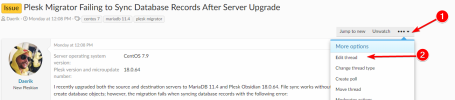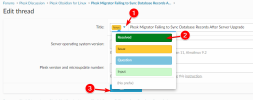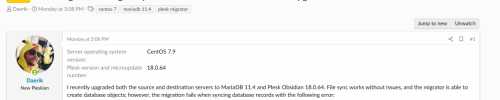Daerik
New Pleskian
- Server operating system version
- CentOS 7.9
- Plesk version and microupdate number
- 18.0.64
I recently upgraded both the source and destination servers to MariaDB 11.4 and Plesk Obsidian 18.0.64. File sync works without issues, and the migrator is able to create database objects; however, the migration fails when syncing database records with the following error:
Interestingly, when I manually cat the password file (/etc/psa/.psa.shadow) and run the command directly, it works fine:
This indicates that the password file itself is not empty or invalid. However, the migrator seems to be having trouble retrieving or using it correctly during the sync process.
Is this a known issue with the Plesk Migrator in this setup, or is there a workaround to ensure the migrator uses the correct password when syncing databases?
As a potential workaround, should I attempt to manually sync the database files from /var/lib/mysql since the objects are already created, or is there a better solution for addressing the empty password file issue?
Any guidance or recommendations would be appreciated.
=|command: MYSQL_PWD="$(cat)" mysql --silent --skip-column-names -h localhost -P 3306 -u admin -e 'SELECT VERSION()'
=|exit code: 1
=|stdout:
=|stderr: mysql: Deprecated program name. It will be removed in a future release, use '/usr/bin/mariadb' instead
=|WARNING: option --ssl-verify-server-cert is disabled, because of an insecure passwordless login.
=|ERROR 1045 (28000): Access denied for user 'admin'@'127.0.0.1' (using password: YES)
Interestingly, when I manually cat the password file (/etc/psa/.psa.shadow) and run the command directly, it works fine:
MYSQL_PWD="$(cat /etc/psa/.psa.shadow)" mysql --silent --skip-column-names -h localhost -P 3306 -u admin -e 'SELECT VERSION()'
This indicates that the password file itself is not empty or invalid. However, the migrator seems to be having trouble retrieving or using it correctly during the sync process.
Is this a known issue with the Plesk Migrator in this setup, or is there a workaround to ensure the migrator uses the correct password when syncing databases?
As a potential workaround, should I attempt to manually sync the database files from /var/lib/mysql since the objects are already created, or is there a better solution for addressing the empty password file issue?
Any guidance or recommendations would be appreciated.