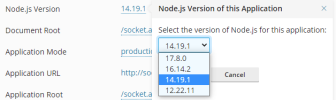I get the following error message under PLESK when I try to install NPM
NPM install
npm WARN EBADENGINE Unsupported engine {
npm WARN EBADENGINE package: '[email protected]',
npm WARN EBADENGINE required: { node: 'latest' },
npm WARN EBADENGINE current: { node: 'v17.7.1', npm: '8.5.2' }
npm WARN EBADENGINE }
I then upgraded NPM to the following:
/opt/plesk/node/17/bin/npm install npm@latest -g
but I still get the error message, although NPM has been updated
NPM install
npm WARN EBADENGINE Unsupported engine {
npm WARN EBADENGINE package: '[email protected]',
npm WARN EBADENGINE required: { node: 'latest' },
npm WARN EBADENGINE current: { node: 'v17.7.1', npm: '8.5.5' }
npm WARN EBADENGINE }
How can i solve this issue ?
NPM install
npm WARN EBADENGINE Unsupported engine {
npm WARN EBADENGINE package: '[email protected]',
npm WARN EBADENGINE required: { node: 'latest' },
npm WARN EBADENGINE current: { node: 'v17.7.1', npm: '8.5.2' }
npm WARN EBADENGINE }
I then upgraded NPM to the following:
/opt/plesk/node/17/bin/npm install npm@latest -g
but I still get the error message, although NPM has been updated
NPM install
npm WARN EBADENGINE Unsupported engine {
npm WARN EBADENGINE package: '[email protected]',
npm WARN EBADENGINE required: { node: 'latest' },
npm WARN EBADENGINE current: { node: 'v17.7.1', npm: '8.5.5' }
npm WARN EBADENGINE }
How can i solve this issue ?