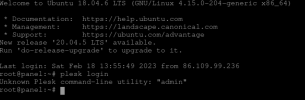Hi friends:
I have been a plesk customer, running off from the AWS Lightsail PLESK template for about a year. Today, I performed an upgrade to our core server from Ubuntu 16.04 LTS to 18.04LTS. The upgrade appeared to go without error. After initial restart, our core websites hosted on this server came up without issue.
HOwever, when I try to go to browse the PLESK PANEL (https:myserver.com:8443) I get 404 NOT FOUND NGINX.
How to I restore access to a functioning PLESK panel?
(Note: I have a backup of the Lightsail Instance and can restore. This was done as a fall-back mechanism. But I'd rather move forward, restore PLESK to functioning order, assess the rest of the health of the environment post-upgrade, rather than fall back.
Can anyone please advise on what I might be able to do in order to get the PLESK Panel Site operational again?
I have been a plesk customer, running off from the AWS Lightsail PLESK template for about a year. Today, I performed an upgrade to our core server from Ubuntu 16.04 LTS to 18.04LTS. The upgrade appeared to go without error. After initial restart, our core websites hosted on this server came up without issue.
HOwever, when I try to go to browse the PLESK PANEL (https:myserver.com:8443) I get 404 NOT FOUND NGINX.
How to I restore access to a functioning PLESK panel?
(Note: I have a backup of the Lightsail Instance and can restore. This was done as a fall-back mechanism. But I'd rather move forward, restore PLESK to functioning order, assess the rest of the health of the environment post-upgrade, rather than fall back.
Can anyone please advise on what I might be able to do in order to get the PLESK Panel Site operational again?