Hi there,
I've been running plesk-php73-fpm on my Ubuntu 14.04 LTS VPS server. It suddenly stopped working and now the service `plesk-php73-fpm` cannot be started again. Every time I tried to start the service via `/etc/init.d/plesk-php73-fpm`, it failed with the following message in error log:
The error log doesn't explain enough details. Starting the PHP-FPM 7.3.5 via Plesk panel have the following error:
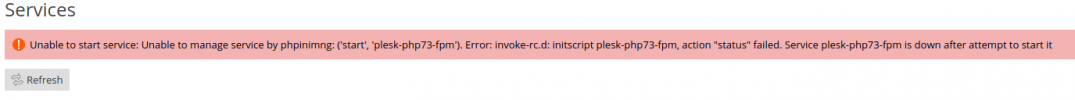
I've tried to reboot the server several times and still no different. Now, I've to switch all my sites to FastCGI instead of FPM since the FPM service has stopped and all sites went down.
Is there anyone have been experienced with the same issue?
I've been running plesk-php73-fpm on my Ubuntu 14.04 LTS VPS server. It suddenly stopped working and now the service `plesk-php73-fpm` cannot be started again. Every time I tried to start the service via `/etc/init.d/plesk-php73-fpm`, it failed with the following message in error log:
[06-Oct-2020 15:50:30] NOTICE: configuration file /opt/plesk/php/7.3/etc/php-fpm.conf test is successful
[06-Oct-2020 15:50:30] ERROR: Unable to set priority for the master process: Permission denied (13)
[06-Oct-2020 15:50:30] ERROR: FPM initialization failed
The error log doesn't explain enough details. Starting the PHP-FPM 7.3.5 via Plesk panel have the following error:
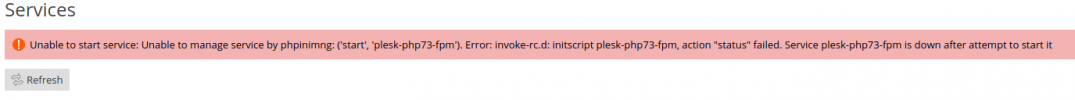
I've tried to reboot the server several times and still no different. Now, I've to switch all my sites to FastCGI instead of FPM since the FPM service has stopped and all sites went down.
Is there anyone have been experienced with the same issue?
