Hi!
Using the REST API, I created a customer, created a site.
Created the database
But the DB is not assigned to a site
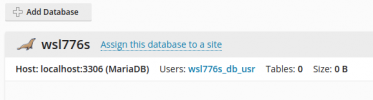
How to assign a DB <--> site using API?
Thanks.
Using the REST API, I created a customer, created a site.
Code:
###
GET https://ххх.хххххх.ххх:8443/api/v2/domains
X-API-Key: *******-*****-****-****-*********
//Authorization:
Content-Type: application/json
Accept: application/json
{}
---
...
{
"id": 23,
"created": "2021-03-29",
"name": "****.****.****.***",
"ascii_name": "****.****.****.***",
"base_domain_id": 0,
"guid": "******-****-****-****-*********",
"hosting_type": "virtual",
"www_root": "\/var\/www\/vhosts\/****.****.****.***\/httpdocs"
}
...Created the database
Code:
GET https://****.****.***:8443/api/v2/databases
HTTP/1.1 200 OK
Server: sw-cp-server
Date: Mon, 29 Mar 2021 15:29:32 GMT
Content-Type: application/json
Transfer-Encoding: chunked
Connection: keep-alive
Access-Control-Allow-Origin: *
Access-Control-Allow-Methods: *
Access-Control-Allow-Headers: *
[
{
"id": 16,
"name": "wsl776s",
"type": "mysql",
"parent_domain": 23,
"server_id": 1,
"default_user_id": 0
}
]
Response code: 200 (OK); Time: 354ms; Content length: 504 bytesBut the DB is not assigned to a site
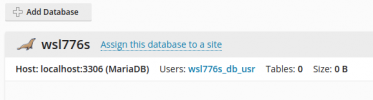
How to assign a DB <--> site using API?
Thanks.
Last edited:

