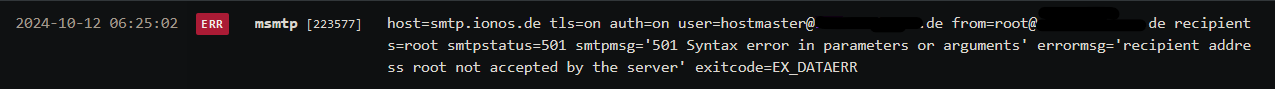- Server operating system version
- Debian 10.13
- Plesk version and microupdate number
- 18.0.49 Update #2
Hi
I see this error every day at the same time.
Have you ever seen this type of error in the Log Browser?
I only installed an External SMTP Server.
How do I change this root to my email address?
Thanks
2023-01-20 06:32:15 PST ERR msmtp [28863] host=smtp.xxx tls=on auth=on user=postadmin@xxxx from=[email protected] recipients=root smtpstatus=501 smtpmsg='501 Invalid command or cannot parse to address' errormsg='recipient address root not accepted by the server' exitcode=EX_DATAERR
I see this error every day at the same time.
Have you ever seen this type of error in the Log Browser?
I only installed an External SMTP Server.
How do I change this root to my email address?
Thanks