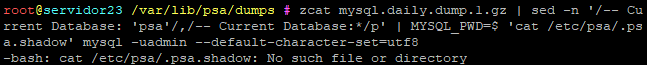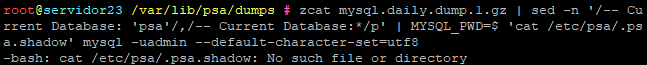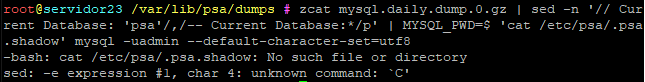- Server operating system version
- Debian 10.12
- Plesk version and microupdate number
- Plesk Obsidian v18.0.44_build1800220520.19 os_Debian 10.0
Hi. I accidently removed my plesk installation with apt remove curl on my old server with Debian 8 but still I have access to files and databases of my websites.
Now I have a new server with Debian 10 and I could import some websites with the plesk migrator. But at one website I get the following error:
Now I have a new server with Debian 10 and I could import some websites with the plesk migrator. But at one website I get the following error:
Because of this error I have to import the database with winscp and change the permissions. After this I´m repairing the postmeta table successful and my website works. Just 103 of 199 tables are "in use" and I can´t repair them because:Failed to perform an action on subscription 'xxx': Failed to copy content of database 'db_name' Exception message: Migration tools tried to perform operation in 3 attempts: Command execution failed on the source server 'source' (Debian 8) with non-zero exit code. command: MYSQL_PWD="$(cat)" mysqldump --no-defaults -h localhost -P 3306 -uadmin --quick --quote-names --add-drop-table --default-character-set=utf8 --set-charset --routines --events db_name > /root/plesk_migrator/plesk_migrator-r1vcg1w5k3quo04grtfcv6dsdiaijskc/db-dumps/db_name.sql exit code: 2 stdout: stderr: mysqldump: Got error: 144: "Table './db_name/xxx_postmeta' is marked as crashed and last (automatic?) repair failed" when using LOCK TABLES
Whatelse I can do for to make work the other tables?Table 'db_name.table' doesn't exist in engine