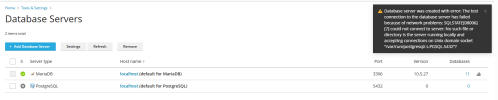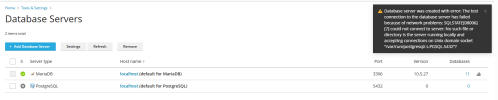[root@salmon ~]# rm -rf /var/lib/pgsql/data/*
[root@salmon ~]# postgresql-setup initdb
WARNING: using obsoleted argument syntax, try --help
WARNING: arguments transformed to: postgresql-setup --initdb --unit postgresql
* Initializing database in '/var/lib/pgsql/data'
* Initialized, logs are in /var/lib/pgsql/initdb_postgresql.log
[root@salmon ~]# export PSA_PASSWORD=***********
[root@salmon ~]# /usr/local/psa/admin/bin/pg_manage --create-admin-login admin
Job for postgresql.service failed because the control process exited with error code.
See "systemctl status postgresql.service" and "journalctl -xeu postgresql.service" for details.
***** problem report *****
Warning: start service postgresql failed
Error: Cannot start postgresql
1
-----------------
from journalctl -xeu postgresql.service
Subject: Automatic restarting of a unit has been scheduled
░░ Defined-By: systemd
░░ Support:
Help and Support | AlmaLinux Wiki
░░
░░ Automatic restarting of the unit postgresql.service has been scheduled, as the result for
░░ the configured Restart= setting for the unit.
Mar 31 19:17:08 salmon.cloudhive.pro systemd[1]: Stopped PostgreSQL database server.
░░ Subject: A stop job for unit postgresql.service has finished
░░ Defined-By: systemd
░░ Support:
Help and Support | AlmaLinux Wiki
░░
░░ A stop job for unit postgresql.service has finished.
░░
░░ The job identifier is 461630 and the job result is done.
Mar 31 19:17:08 salmon.cloudhive.pro systemd[1]: Starting PostgreSQL database server...
░░ Subject: A start job for unit postgresql.service has begun execution
░░ Defined-By: systemd
░░ Support:
Help and Support | AlmaLinux Wiki
░░
░░ A start job for unit postgresql.service has begun execution.
░░
░░ The job identifier is 461630.
Mar 31 19:17:08 salmon.cloudhive.pro postmaster[281031]: 2025-03-31 19:17:08.656 CEST [281031] LOG: redirecting log output to logging collector process
Mar 31 19:17:08 salmon.cloudhive.pro postmaster[281031]: 2025-03-31 19:17:08.656 CEST [281031] HINT: Future log output will appear in directory "log".
Mar 31 19:17:08 salmon.cloudhive.pro systemd[1]: postgresql.service: Main process exited, code=exited, status=1/FAILURE
░░ Subject: Unit process exited
░░ Defined-By: systemd
░░ Support:
Help and Support | AlmaLinux Wiki
░░
░░ An ExecStart= process belonging to unit postgresql.service has exited.
░░
░░ The process' exit code is 'exited' and its exit status is 1.
Mar 31 19:17:08 salmon.cloudhive.pro systemd[1]: postgresql.service: Killing process 281032 (postmaster) with signal SIGKILL.
Mar 31 19:17:08 salmon.cloudhive.pro systemd[1]: postgresql.service: Failed with result 'exit-code'.
░░ Subject: Unit failed
░░ Defined-By: systemd
░░ Support:
Help and Support | AlmaLinux Wiki
░░
░░ The unit postgresql.service has entered the 'failed' state with result 'exit-code'.
Mar 31 19:17:08 salmon.cloudhive.pro systemd[1]: Failed to start PostgreSQL database server.
░░ Subject: A start job for unit postgresql.service has failed
░░ Defined-By: systemd
░░ Support:
Help and Support | AlmaLinux Wiki
░░
░░ A start job for unit postgresql.service has finished with a failure.
░░
░░ The job identifier is 461630 and the job result is failed.