greg2017
New Pleskian
Hi everybody
I am running this domain [redacted] using Varnish under Docker and it is running perfect
Docker / Varnish
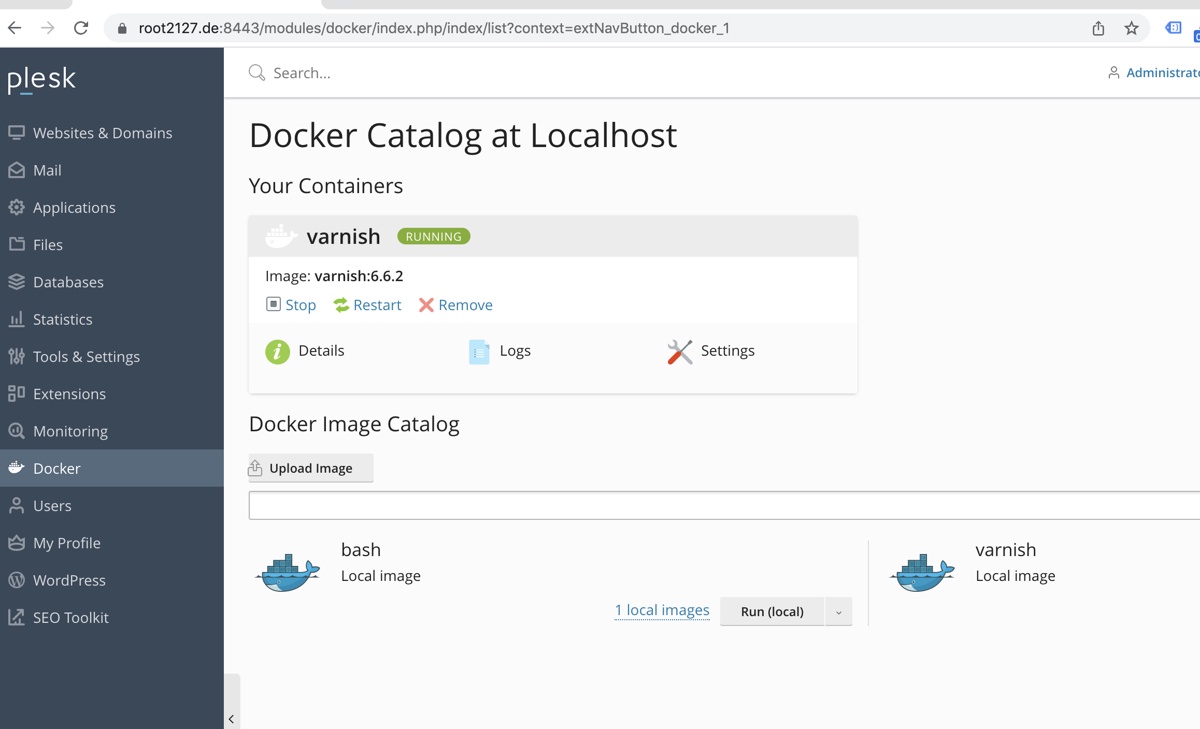
 gyazo.com
gyazo.com
Details
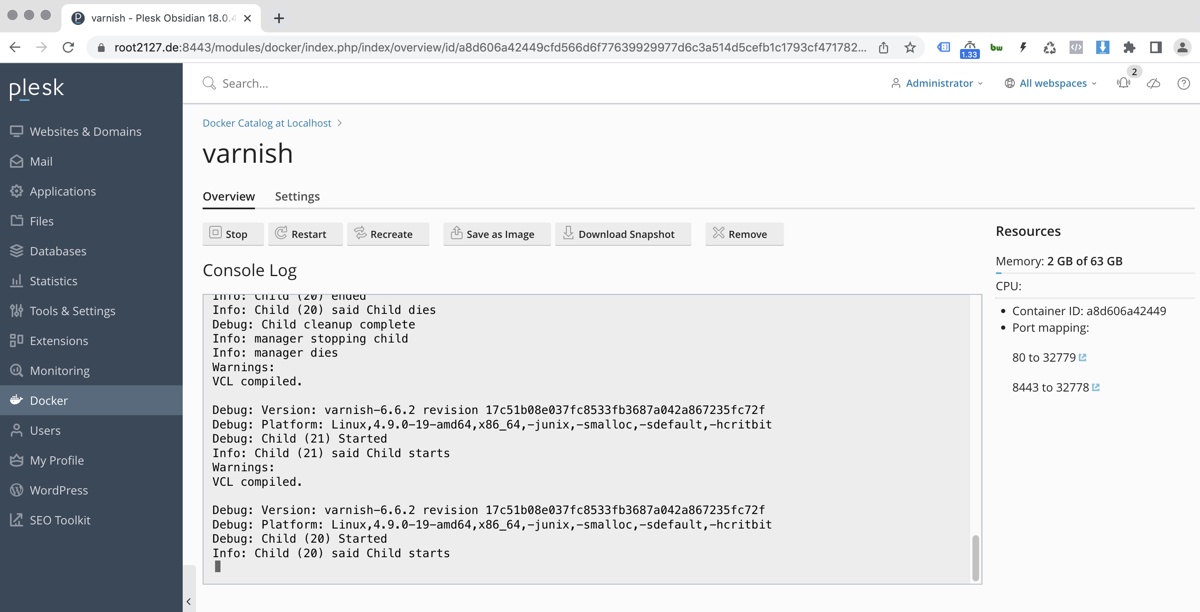
 gyazo.com
gyazo.com
Settings
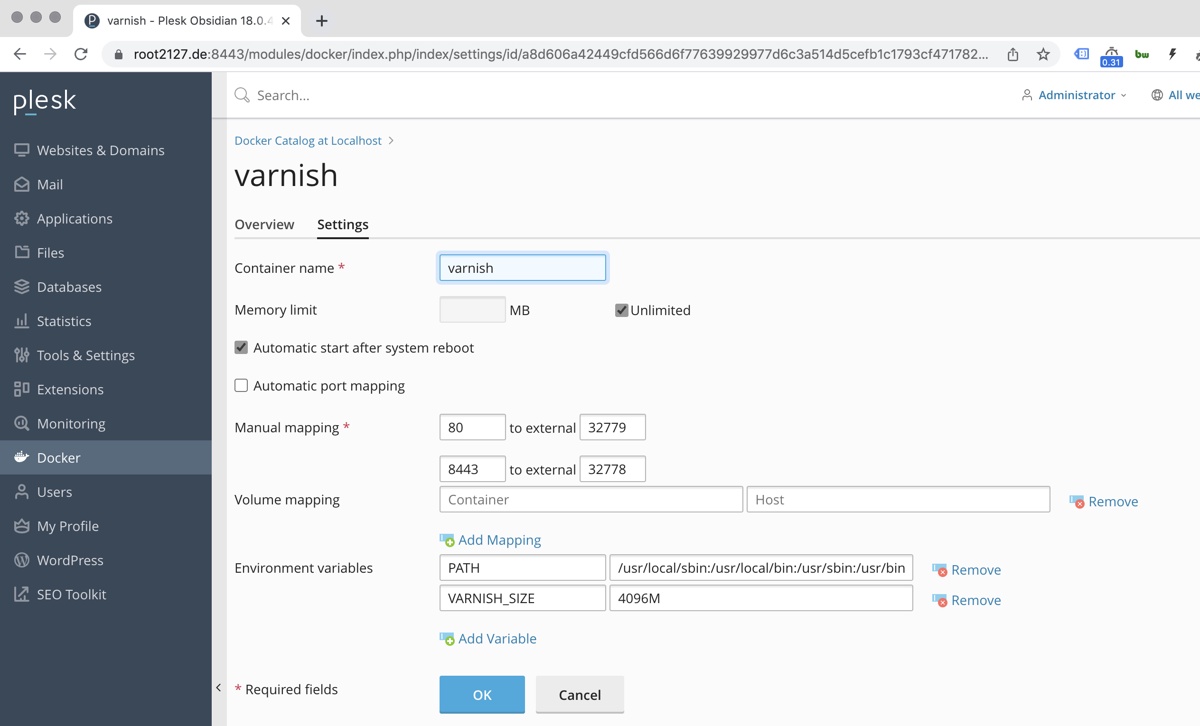
 gyazo.com
For a Magento Update I transfered a copy of the shop to a dev server and changed the domain to dachbox2.ch
gyazo.com
For a Magento Update I transfered a copy of the shop to a dev server and changed the domain to dachbox2.ch
And set up Docker
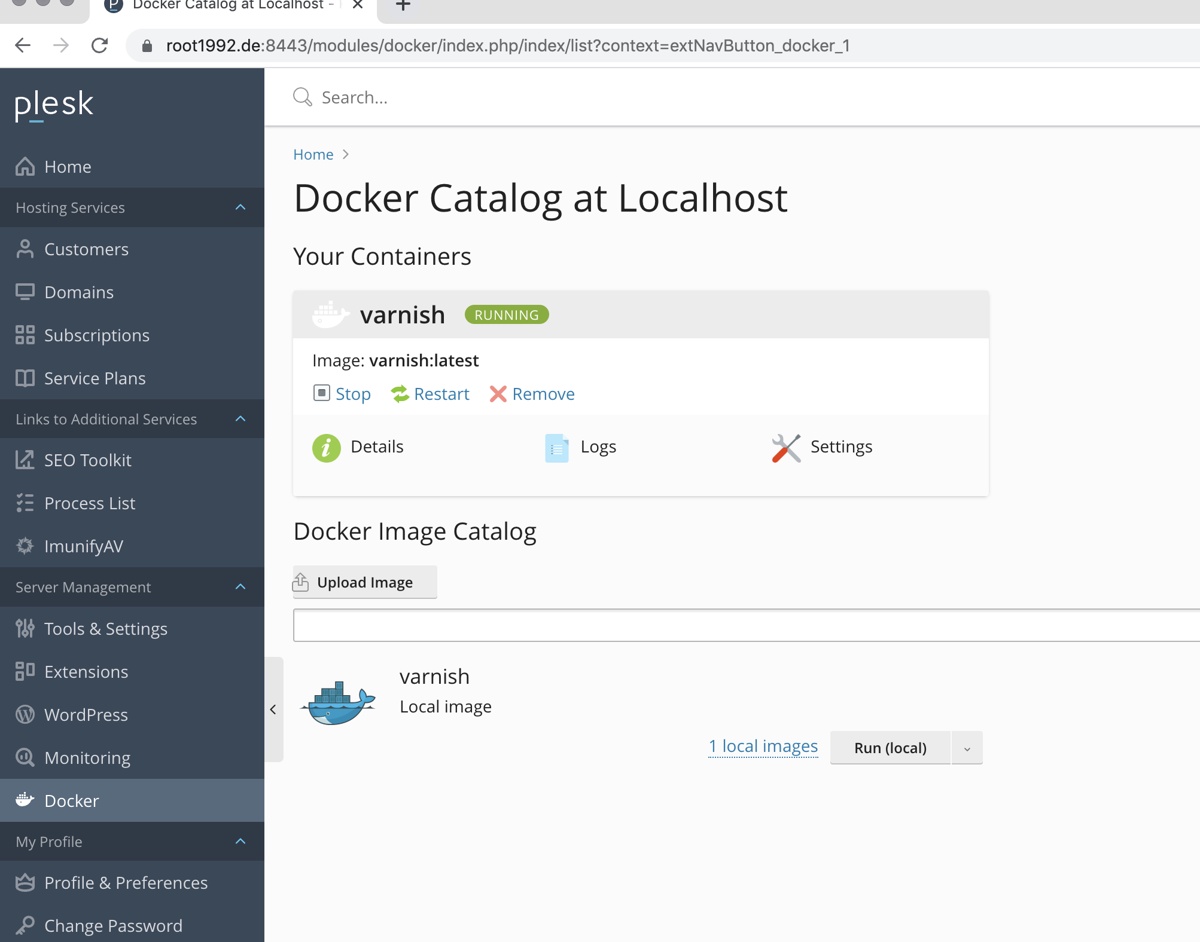
 gyazo.com
gyazo.com
Varnish Details
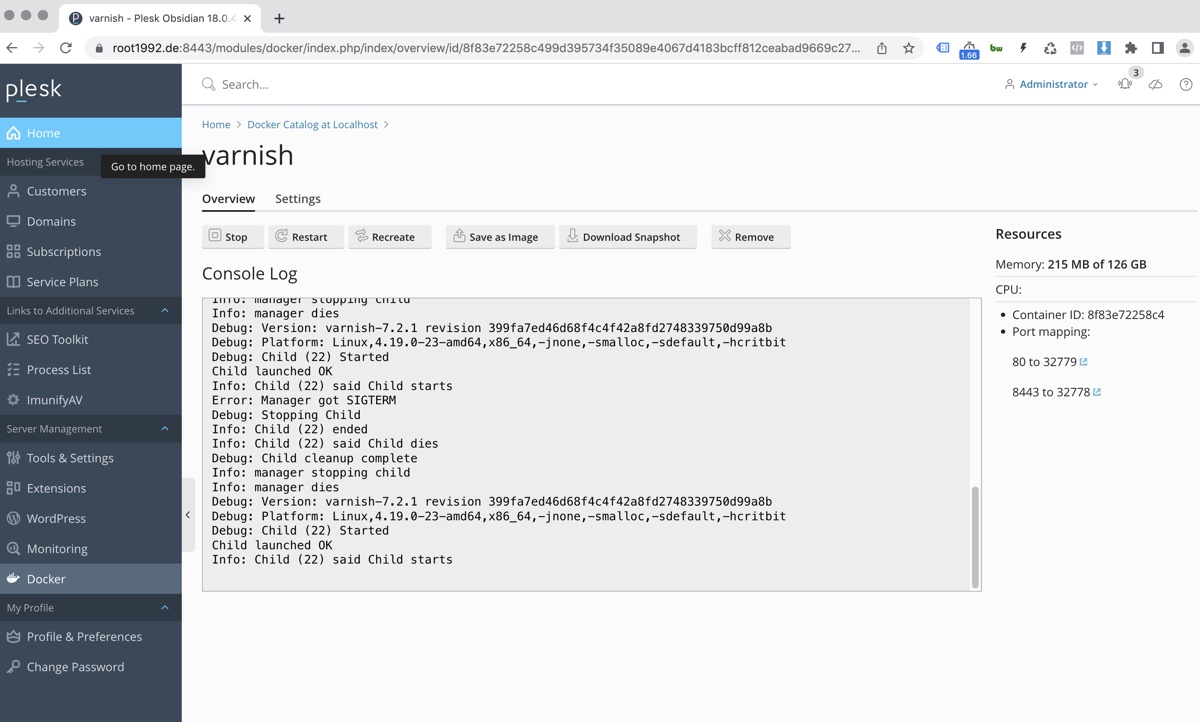
 gyazo.com
gyazo.com
Varnish Settings:
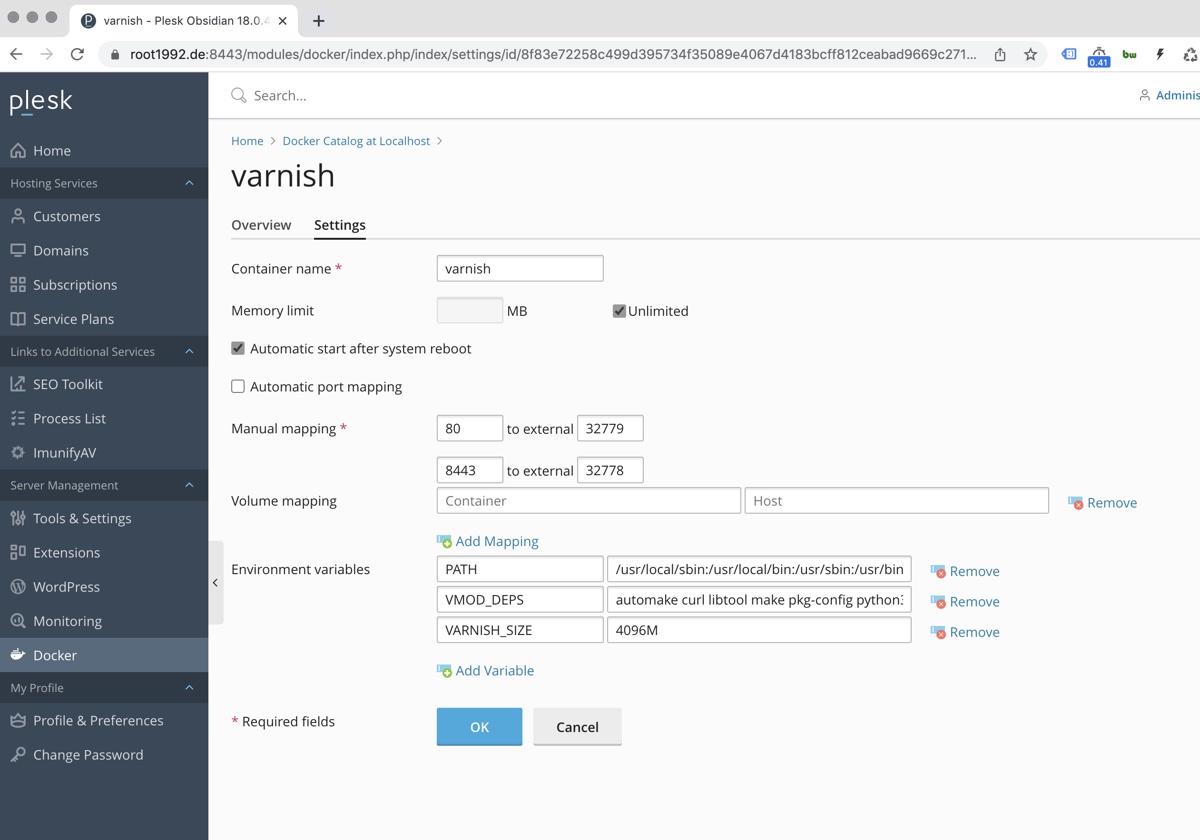
 gyazo.com
gyazo.com
We always got some 503 errors but after changing PHP to FMP by Apache once the error message went away and I only get the Plesk Defaut page:
But his page is not in den FTP directory.
So we think that somehow the settings are wrong or cached.
FYI: I am not a developer but I communicate with a external Linux Expert that does not know Plesk/Docker/Varnish very wel
Thanks a lot for any hints!
Gregor
I am running this domain [redacted] using Varnish under Docker and it is running perfect
Docker / Varnish
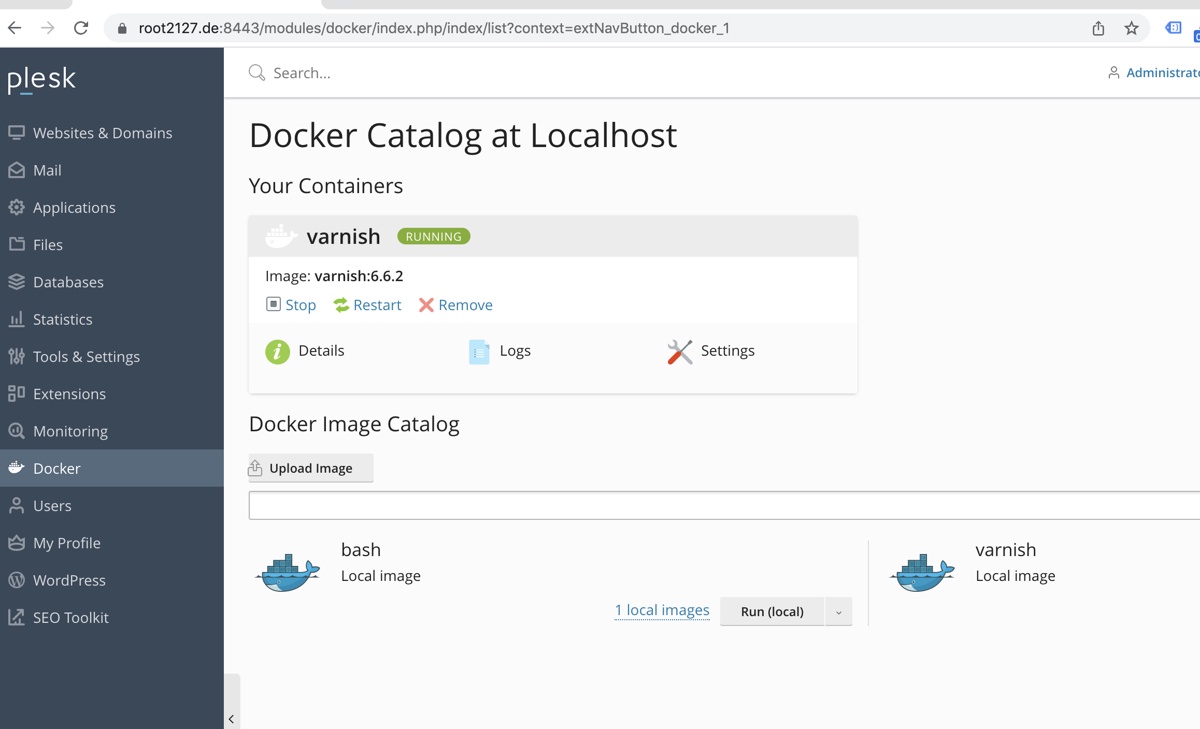
Gyazo
Details
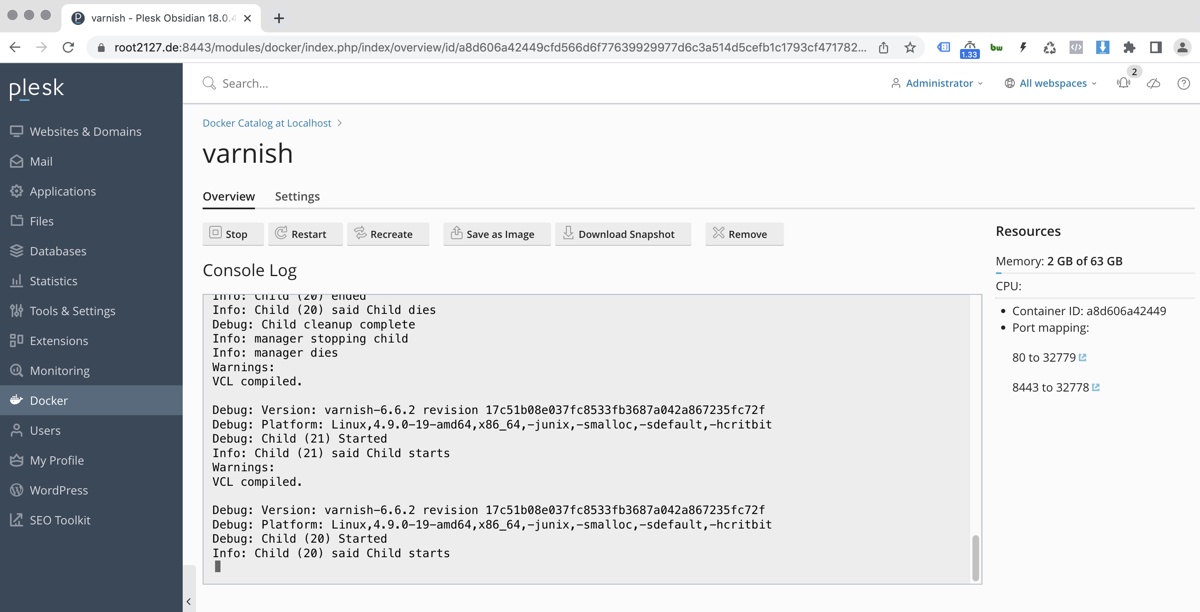
Gyazo
Settings
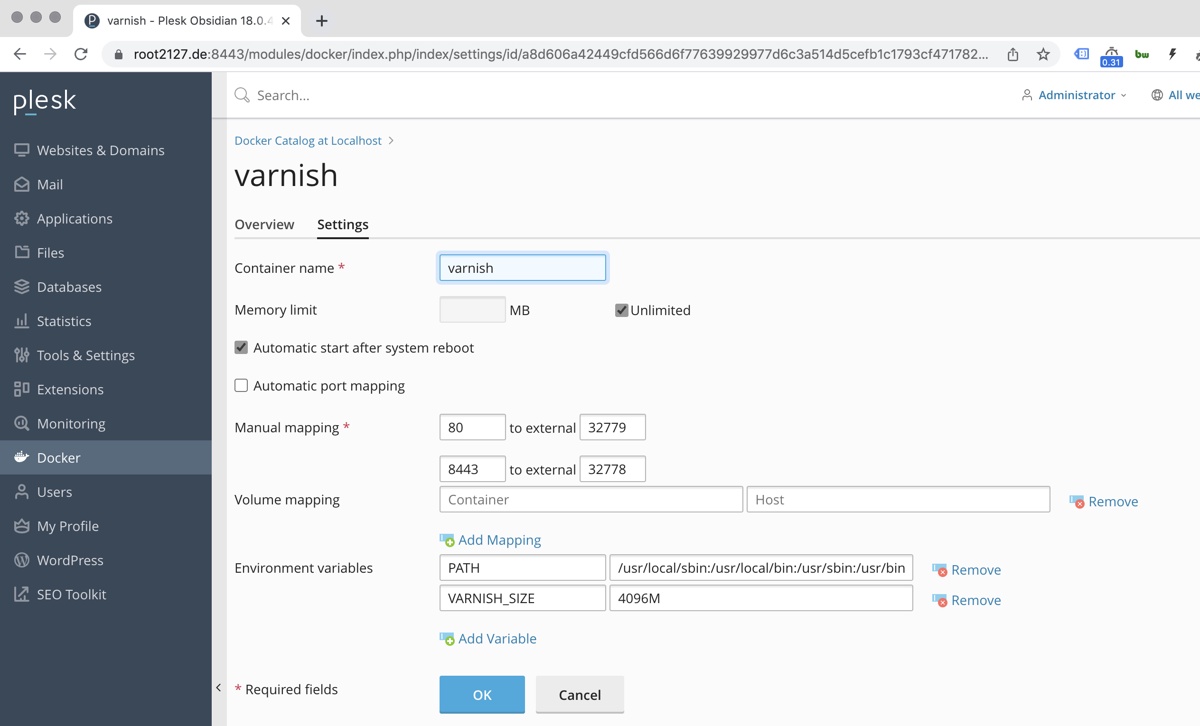
Gyazo
And set up Docker
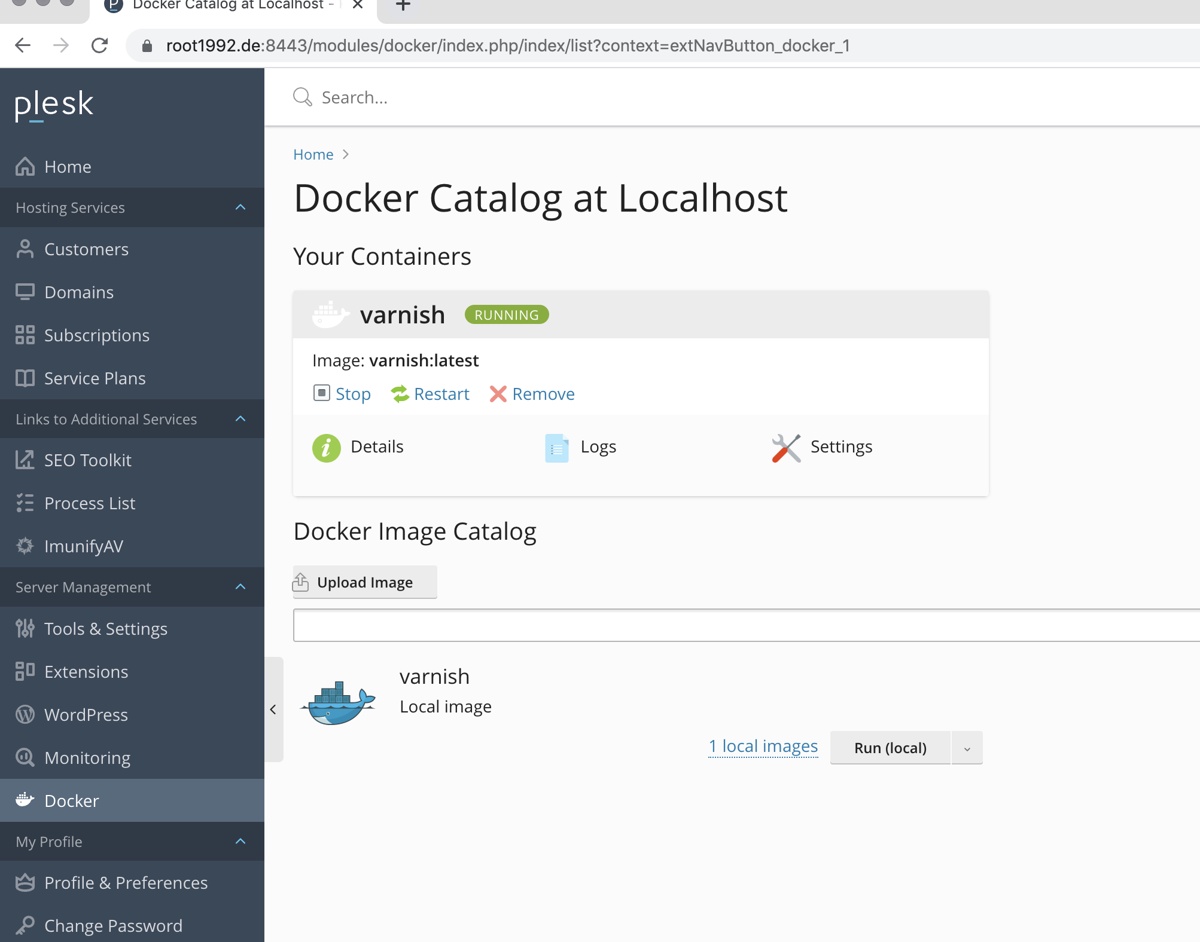
Gyazo
Varnish Details
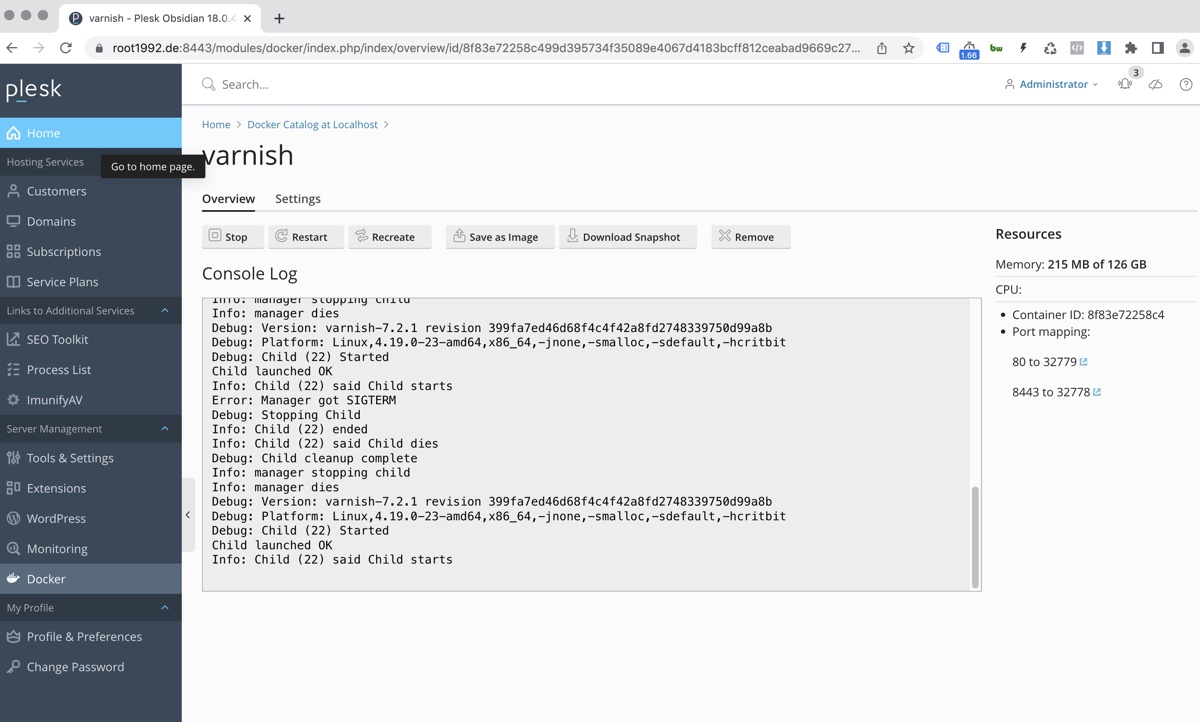
Gyazo
Varnish Settings:
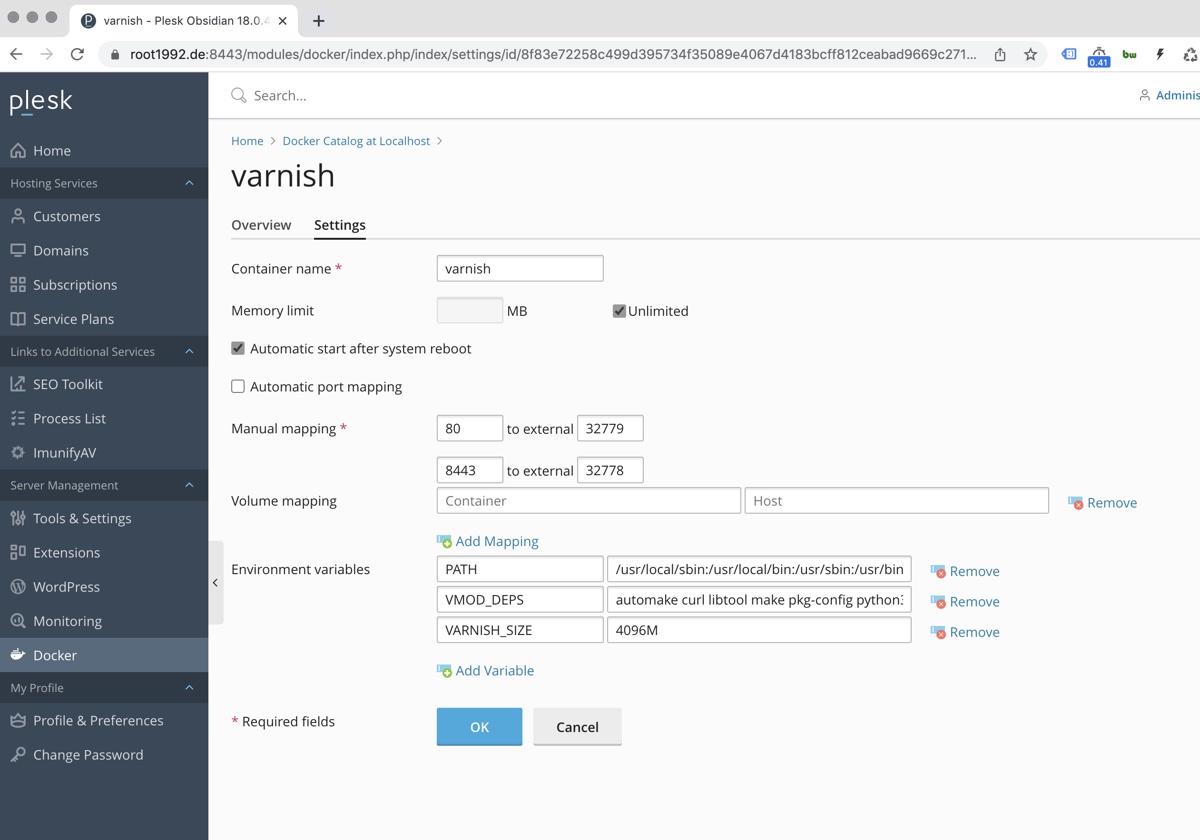
Gyazo
We always got some 503 errors but after changing PHP to FMP by Apache once the error message went away and I only get the Plesk Defaut page:
But his page is not in den FTP directory.
So we think that somehow the settings are wrong or cached.
FYI: I am not a developer but I communicate with a external Linux Expert that does not know Plesk/Docker/Varnish very wel
Thanks a lot for any hints!
Gregor
Last edited by a moderator:

