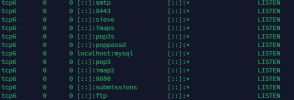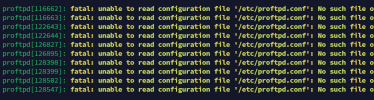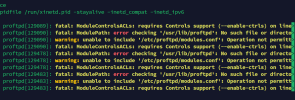bonar
Basic Pleskian
- Server operating system version
- Debian 11
- Plesk version and microupdate number
- Plesk Obsidian 18.0.53.0
After creating customer and then use an FTP server with username and password customer, I got some error Could not connect to the server. I am install plesk on root but use plesk bash: plesk: command not found