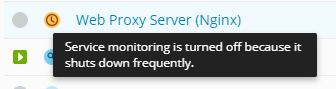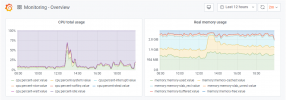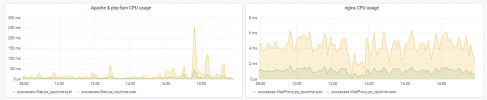Winnstorm
Basic Pleskian
Hello,
I've installed a new connection (asim 100dw / 10up) and a server that I've recently installed centos 7 with plesk obsidian. After migrating 5 domains (low traffic websites) the sites become not responsive, almost all attempts failing with 504 gateway timeout / upstream timed out (110: connection timed out) while reading response header from upstream on log files.
I've applied nginx timeout policies to 180s without any positive change. Server cpu/mem/io load are ok. I don't understand if this is related to network upstream or something like that.
This is speedtest output:
Retrieving speedtest.net configuration...
Testing from Cablevision Argentina (190.17.90.217)...
Retrieving speedtest.net server list...
Selecting best server based on ping...
Hosted by Telecom Argentina (Ramos Mejia) [10.26 km]: 18.913 ms
Testing download speed................................................................................
Download: 92.17 Mbit/s
Testing upload speed................................................................................................
Upload: 10.85 Mbit/s
On this network I've another server that its working fine, with 3 websites and mail servers no issues.
Any help on where the issue could be??
Thanks
best regards
I've installed a new connection (asim 100dw / 10up) and a server that I've recently installed centos 7 with plesk obsidian. After migrating 5 domains (low traffic websites) the sites become not responsive, almost all attempts failing with 504 gateway timeout / upstream timed out (110: connection timed out) while reading response header from upstream on log files.
I've applied nginx timeout policies to 180s without any positive change. Server cpu/mem/io load are ok. I don't understand if this is related to network upstream or something like that.
This is speedtest output:
Retrieving speedtest.net configuration...
Testing from Cablevision Argentina (190.17.90.217)...
Retrieving speedtest.net server list...
Selecting best server based on ping...
Hosted by Telecom Argentina (Ramos Mejia) [10.26 km]: 18.913 ms
Testing download speed................................................................................
Download: 92.17 Mbit/s
Testing upload speed................................................................................................
Upload: 10.85 Mbit/s
On this network I've another server that its working fine, with 3 websites and mail servers no issues.
Any help on where the issue could be??
Thanks
best regards