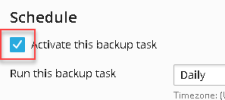- Server operating system version
- CentOS Linux 7.9.2009 (Core)
- Plesk version and microupdate number
- Version 18.0.57 Update #5, last updated on Jan 3, 2024 08:23 PM
On my Plesk Centos 7 Scheduled backups dont start any more. I can make manualy backup.
When i run this:
ps aux | grep backupmng
root 28680 0.0 0.0 112812 980 pts/0 S+ 12:11 0:00 grep --color=auto backupmng
Try to remove this process cant remove or find it.
I try all other method restart crond
And also try all existing https://support.plesk.com/hc/en-us/...lesk-backups-do-not-run-at-the-scheduled-time
Nothing help.
Also here is logs:
grep backupmng /var/log/cron | tail -n3
Oct 24 09:21:01 plesk1 CROND[19573]: (root) CMD ([ -x /usr/local/psa/admin/sbin/backupmng ] && /usr/local/psa/admin/sbin/backupmng >/dev/null 2>&1)
Oct 24 09:36:01 plesk1 CROND[23199]: (root) CMD ([ -x /usr/local/psa/admin/sbin/backupmng ] && /usr/local/psa/admin/sbin/backupmng >/dev/null 2>&1)
Oct 24 09:51:01 plesk1 CROND[26970]: (root) CMD ([ -x /usr/local/psa/admin/sbin/backupmng ] && /usr/local/psa/admin/sbin/backupmng >/dev/null 2>&1)
I try disable it and enable i didnt only try to delete privius backups that i have i need them i am cant risk that mach to delete all backups.
Is there anybody to help to solve this issue.
When i run this:
ps aux | grep backupmng
root 28680 0.0 0.0 112812 980 pts/0 S+ 12:11 0:00 grep --color=auto backupmng
Try to remove this process cant remove or find it.
I try all other method restart crond
And also try all existing https://support.plesk.com/hc/en-us/...lesk-backups-do-not-run-at-the-scheduled-time
Nothing help.
Also here is logs:
grep backupmng /var/log/cron | tail -n3
Oct 24 09:21:01 plesk1 CROND[19573]: (root) CMD ([ -x /usr/local/psa/admin/sbin/backupmng ] && /usr/local/psa/admin/sbin/backupmng >/dev/null 2>&1)
Oct 24 09:36:01 plesk1 CROND[23199]: (root) CMD ([ -x /usr/local/psa/admin/sbin/backupmng ] && /usr/local/psa/admin/sbin/backupmng >/dev/null 2>&1)
Oct 24 09:51:01 plesk1 CROND[26970]: (root) CMD ([ -x /usr/local/psa/admin/sbin/backupmng ] && /usr/local/psa/admin/sbin/backupmng >/dev/null 2>&1)
I try disable it and enable i didnt only try to delete privius backups that i have i need them i am cant risk that mach to delete all backups.
Is there anybody to help to solve this issue.