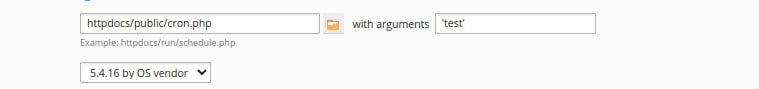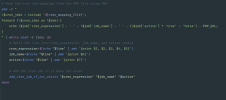I made a bash script that will create cron jobs in the crontab file.
A bit details: bash script creates type of cron "Run a PHP script" which means that we have script path and arguments if required. Also it is necessary to select the php version in the UI.
The issues I noticed:
1) script arguments that were made by my script are always quoted. Not big deal, but looks confusing, especially if we compare with crons that were made under the UI.
2) the php version is correct in the crontab, but incorrect in the UI. After some tests I can confirm that script runs correctly, but if we click on "save" under the UI - it will break everything(because incorrect version is selected in the UI). Screenshots are attached.
A bit details: bash script creates type of cron "Run a PHP script" which means that we have script path and arguments if required. Also it is necessary to select the php version in the UI.
The issues I noticed:
1) script arguments that were made by my script are always quoted. Not big deal, but looks confusing, especially if we compare with crons that were made under the UI.
2) the php version is correct in the crontab, but incorrect in the UI. After some tests I can confirm that script runs correctly, but if we click on "save" under the UI - it will break everything(because incorrect version is selected in the UI). Screenshots are attached.