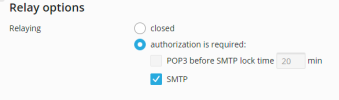MAILTO=""
55 18 * * * /opt/psa/admin/bin/php -dauto_prepend_file=sdk.php '/opt/psa/admin/plib/modules/catalog/scripts/update-index.php'
5 10 * * * /opt/psa/admin/bin/php -dauto_prepend_file=sdk.php '/opt/psa/admin/plib/modules/notifier/scripts/check-compatible-tls.php'
0 19 * * * /opt/psa/admin/bin/php -dauto_prepend_file=sdk.php '/opt/psa/admin/plib/modules/notifier/scripts/check-mail-ports.php'
35 * * * * /opt/psa/admin/bin/php -dauto_prepend_file=sdk.php '/opt/psa/admin/plib/modules/galileo/scripts/galileo-every-hour.php'
25 * * * * /opt/psa/admin/bin/php -dauto_prepend_file=sdk.php '/opt/psa/admin/plib/modules/wp-toolkit/scripts/maintenance.php'
3 1 * * * /opt/psa/admin/bin/php -dauto_prepend_file=sdk.php '/opt/psa/admin/plib/modules/wp-toolkit/scripts/instances-auto-update.php'
42 0 16 * * /opt/psa/admin/bin/php -dauto_prepend_file=sdk.php '/opt/psa/admin/plib/modules/revisium-antivirus/scripts/periodic-scan.php'
0 5 * * * /opt/psa/admin/bin/php -dauto_prepend_file=sdk.php '/opt/psa/admin/plib/modules/revisium-antivirus/scripts/cleanup.php'
17 6 */2 * * /opt/psa/admin/bin/php -dauto_prepend_file=sdk.php '/opt/psa/admin/plib/modules/revisium-antivirus/scripts/tools_update.php'
11,26,41,56 * * * * /opt/psa/admin/bin/php -dauto_prepend_file=sdk.php '/opt/psa/admin/plib/modules/revisium-antivirus/scripts/ra_executor_run.php'
25 8 * * 2 /opt/psa/admin/bin/php -dauto_prepend_file=sdk.php '/opt/psa/admin/plib/modules/revisium-antivirus/scripts/send_stats.php'
37 * * * * /opt/psa/admin/bin/php -dauto_prepend_file=sdk.php '/opt/psa/admin/plib/modules/sslit/scripts/keep-secured.php'
37 * * * * /opt/psa/admin/bin/php -dauto_prepend_file=sdk.php '/opt/psa/admin/plib/modules/sslit/scripts/complete-order.php'
56 8 * * * /opt/psa/admin/bin/php -dauto_prepend_file=sdk.php '/opt/psa/admin/plib/modules/sslit/scripts/daily-tasks.php'
52 * * * * /opt/psa/admin/bin/php -dauto_prepend_file=sdk.php '/opt/psa/admin/plib/modules/sslit/scripts/panel-notifications.php'
4 1 * * 4 /opt/psa/admin/bin/php -dauto_prepend_file=sdk.php '/opt/psa/admin/plib/modules/composer/scripts/refresh-packages.php'
46 0 * * 2 /opt/psa/admin/bin/php -dauto_prepend_file=sdk.php '/opt/psa/admin/plib/modules/composer/scripts/update-plugins.php'
22 23 * * 3 /opt/psa/admin/bin/php -dauto_prepend_file=sdk.php '/opt/psa/admin/plib/modules/composer/scripts/self-update.php'