cmartinez127
Basic Pleskian
- Server operating system version
- CentOS 7
- Plesk version and microupdate number
- 18.0.58 #2
We are having a problem with a specific Scheduled Task in Plesk. It's strange, because it works for a while and then fails for a while. And it works perfectly when run manually.
The task runs daily at 06:00, it's run by the subscription user (not root), it's a "Fetch an URL" task type and it adds images to products without images in a Prestashop website.
Here is a sample from "/var/log/cron" that shows the task ran automatically at 06:00 with no error message, but apparently it doesn't do anything (or at least we haven't found anything):

This is what we tried so far:
Today we got this message from the "Send a notification" option:
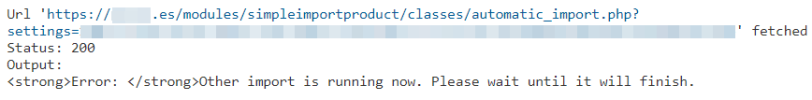
The error message made us think made us think about problems when running multiple cronjobs at the same time (this shouldn't be a problem, the server should be able to manage multiple tasks simultaneously), so we changed the original running time (06:00) to a new one (08:05), we chose 08:05 simply because there aren't tasks running at that time. I will update tomorrow about what happens after this change.
NOTE: We don't know if this has something to do with the issue or not, but at 06:00 one of the tasks that run simultaneously with the specific one it's the web crawler, which cache the entire web.
This is the task we are running tomorrow at 08:05, we created a log to save in it the output.

We don't know what are we missing, or what else to try or to do, if any of you could help us it would be great.
I think I provided almost everything that could be useful, if I can provide any other information about this, just let me know.
The task runs daily at 06:00, it's run by the subscription user (not root), it's a "Fetch an URL" task type and it adds images to products without images in a Prestashop website.
Here is a sample from "/var/log/cron" that shows the task ran automatically at 06:00 with no error message, but apparently it doesn't do anything (or at least we haven't found anything):
This is what we tried so far:
- We changed "/bin/sh" to "/bin/bash" in this task, but didn't do anything.
- We changed type of task from "Fetch an URL" to "Execute a command", we don't know if it was a coincidence, but it worked for a while. Unfortunately after a while it started to fail again.
- We changed the user who runs the task, instead of the subscription user (####.es_z0ayymr3l1k) we tried with root. The logs shows no error messages but didn't do anything.

- We created exactly the same scheduled task/cronjob in a different server (the server was completely empty, only had this task) and it works perfectly, but that's not a solution, we need to make it work in the server where it belongs.
Today we got this message from the "Send a notification" option:
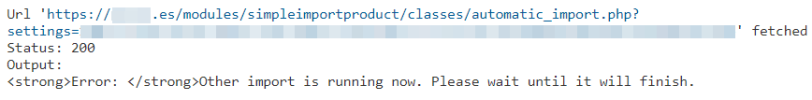
The error message made us think made us think about problems when running multiple cronjobs at the same time (this shouldn't be a problem, the server should be able to manage multiple tasks simultaneously), so we changed the original running time (06:00) to a new one (08:05), we chose 08:05 simply because there aren't tasks running at that time. I will update tomorrow about what happens after this change.
NOTE: We don't know if this has something to do with the issue or not, but at 06:00 one of the tasks that run simultaneously with the specific one it's the web crawler, which cache the entire web.
This is the task we are running tomorrow at 08:05, we created a log to save in it the output.

We don't know what are we missing, or what else to try or to do, if any of you could help us it would be great.
I think I provided almost everything that could be useful, if I can provide any other information about this, just let me know.


