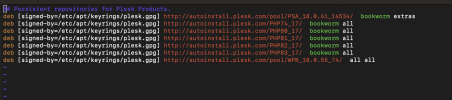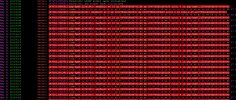I strongly doubt that a new setup does change anything, as it uses the same bits for PHP as lets say a server that was installed a couple months ago.
If anything, then our setup may slightly differ from yours, in regards to libraries and additional software packages that may or may not be installed.
Though that should not make a difference either, except if maybe some library is a different version, because we (or you) do use a custom apt source (like deb.sury.org in our case) that installs a different/newer version of a library than stock Debian provides. (libpcre3 comes to mind, that we get from deb.sury.org)
Another thing I can think off (also relative low chance) is that the PHP configuration has something to do with it. We do adjust some parameters for all PHP versions, but in our case I can't see anything that could remotely have any influence on a segfault.
Another thing I can think off (probability quite a bit higher) is that your PHP application does use a function/extension that none of our websites does.
I could think of stuff like LDAP, pgsql, or redis, that in our case is most likely not used anywhere.

 github.com
github.com