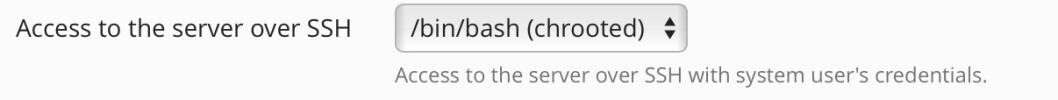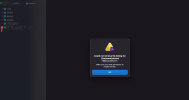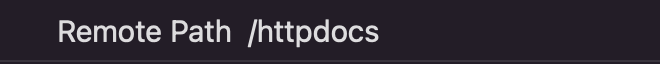UHF
New Pleskian
- Server operating system version
- Ubuntu 22.04.2 LTS
- Plesk version and microupdate number
- Plesk Obsidian 18.0.53 Update #2
Hello,
I am trying to SFTP in my Website.
But when I try to expand the folder of my website, example.com, I get an error in Nova.
I get this error from Nova - "Could not retrieve file listing for "/var/www/vhosts/example.com". Make sure you have permission to modify this file."
How can I fix and solve this? What do I need to do in order to expand the folder of my website with out any permission issue?
Thank you.
I am trying to SFTP in my Website.
- I am using VPS. And I am the admin of the VPS.
- I have disable root account via SSH terminal.
- And I have created a secondary sudo user account with SSH Keys.
- I am able to SSH into my Server via terminal without any issue.
- In Plesk, there is a FTP account associated with with my website.
- I have enable access sever over SSH with chrooted. I am not sure if this should be selected?
- But obviously the FTP Username is different from the secondary sudo user account name of the server.
- I am aware that the website are located in /var/www/vhosts/ <domain_name>
But when I try to expand the folder of my website, example.com, I get an error in Nova.
I get this error from Nova - "Could not retrieve file listing for "/var/www/vhosts/example.com". Make sure you have permission to modify this file."
How can I fix and solve this? What do I need to do in order to expand the folder of my website with out any permission issue?
Thank you.