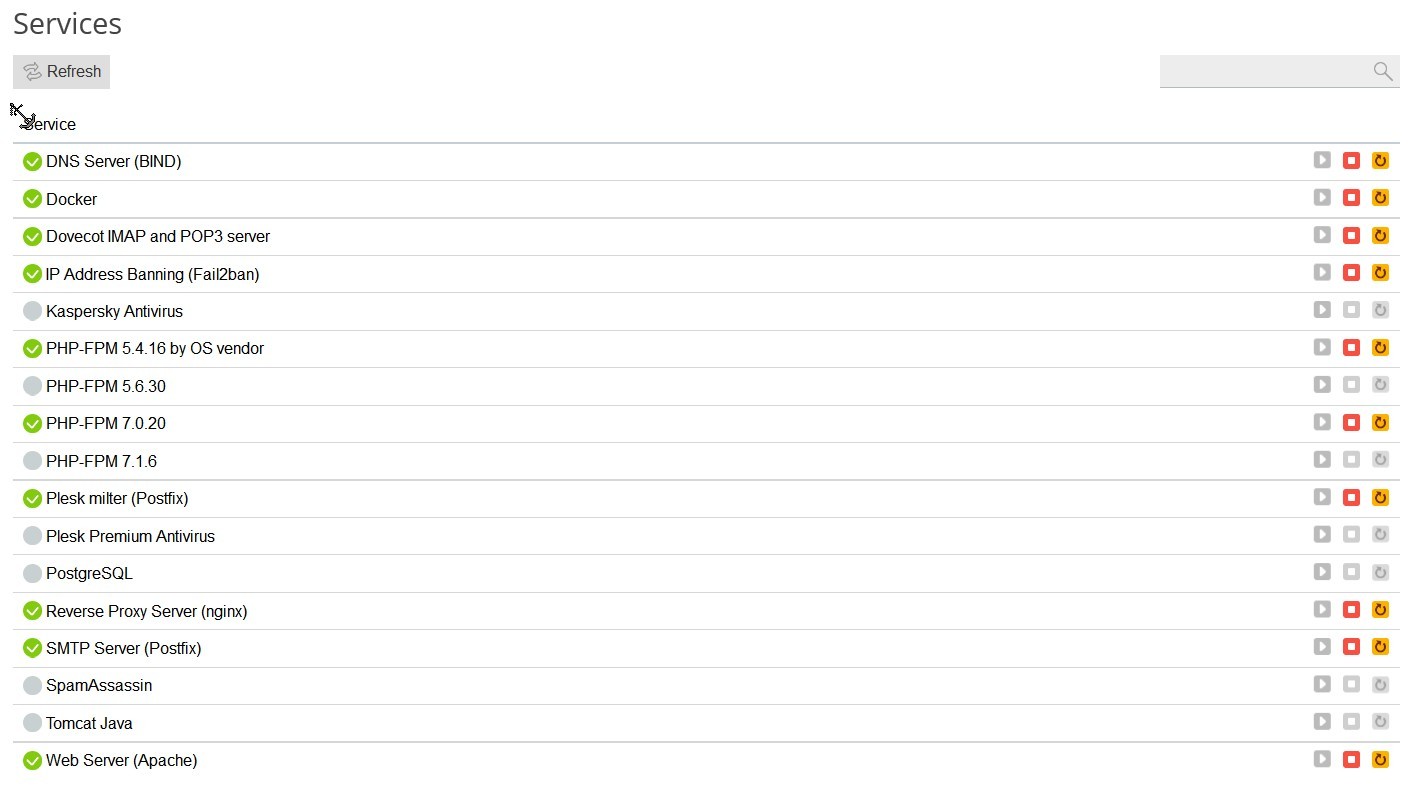The problem here is certainly the capitalization of the domain name in the configuration path. On some Apache versions this will not work correctly in combination with PHP modules, because the proper paths cannot be found by the services. They are expecting small letters only. This is a bug, but not a Plesk bug. It cannot be solved by Plesk, because it is an error compiled into third party components like httpd. The workaround is to recreate the domains and spell the domain names all in small letters, so that in all configuration files they are used in small letters and paths are all in small letters, too. Test it with one domain first, then - if successful - extend it to the others.
Example for the false version: MyDomain.com
Example for a correct spelling: mydomain.com
When you create your domains all in small letters, you can still use capitalization in your advertising and online use, e.g. you can still enter it as MyDomain.com in a browser. it will correctly open the site. The issue is only that services on the system cannot find the correct paths, because Linux OS makes a difference between small and capital letters and somewhere in httpd and PHP code a transcription from capital to small is done that should not be done. This leads to a "cannot find path" issue. For that reason the expected page cannot be loaded and send to the browser. Bottom line: In Plesk always enter domain names in all small letters.
It is not possible to "rename" an existing subscription or domain from the capitalized spelling to the small spelling. Domains and subscriptions must be re-created (deleted, the created again with the correct spelling).