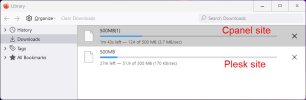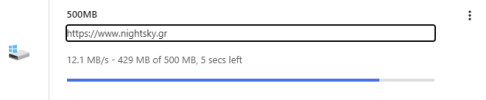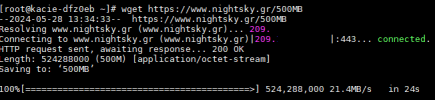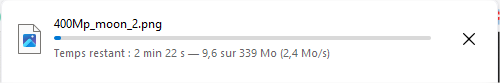SolarStorm
New Pleskian
- Server operating system version
- Alma Linux 8 - Linux 4.18.0-513.5.1.el8_9.x86_64
- Plesk version and microupdate number
- Version 18.0.61 Update #3
Hello everyone,
I'm new to Plesk, coming from a Cpanel server. I'm in the middle of migrating to Plesk and have discovered an issue which I'd like to share, just in case someone can assist.
Both Cpanel and Plesk servers are with the same hosting provider and have an identical performance metric.
e.g DD shows the same nvme speed, WGET also shows similar download speeds.
The problem is when a client is trying to fetch a large from from the Plesk server, where performance is severely degraded, to the point it stalls many times and sometimes fails to download.
To keep the environments as identical as possible, I've placed the same 500MB test download file on both production (Cpanel) and new Plesk servers. In the attached image, you'll notice the file being downloaded at almost 4MB/sec while the Plesk site download speed is between 100KB/sec - 400KB/sec. This particular download from the Plesk server failed.
I've been working with my hosting support on this for a few days now but I can't figureout where the issue is. My home connection is a 40Mb/sec download. I performed these tests from work (1 Gig fibre) and the results are similar.
I noticed that Plesk is using Ngix and found some similar documentation where users were expericing the same slow download speeds, tried the suggestions (disable Ngix proxy etc) but it made no difference.
Closing, I should note that the CMS I loaded on the Plesk server worked nice and fast - the problem seems to be focused purely on downloads. I also had very low download speeds even when using FTP or the Plesk GUI File Manager.
If anyone has any suggestions, I'd really appreciate it.
Many thanks,
Chris.
I'm new to Plesk, coming from a Cpanel server. I'm in the middle of migrating to Plesk and have discovered an issue which I'd like to share, just in case someone can assist.
Both Cpanel and Plesk servers are with the same hosting provider and have an identical performance metric.
e.g DD shows the same nvme speed, WGET also shows similar download speeds.
The problem is when a client is trying to fetch a large from from the Plesk server, where performance is severely degraded, to the point it stalls many times and sometimes fails to download.
To keep the environments as identical as possible, I've placed the same 500MB test download file on both production (Cpanel) and new Plesk servers. In the attached image, you'll notice the file being downloaded at almost 4MB/sec while the Plesk site download speed is between 100KB/sec - 400KB/sec. This particular download from the Plesk server failed.
I've been working with my hosting support on this for a few days now but I can't figureout where the issue is. My home connection is a 40Mb/sec download. I performed these tests from work (1 Gig fibre) and the results are similar.
I noticed that Plesk is using Ngix and found some similar documentation where users were expericing the same slow download speeds, tried the suggestions (disable Ngix proxy etc) but it made no difference.
Closing, I should note that the CMS I loaded on the Plesk server worked nice and fast - the problem seems to be focused purely on downloads. I also had very low download speeds even when using FTP or the Plesk GUI File Manager.
If anyone has any suggestions, I'd really appreciate it.
Many thanks,
Chris.