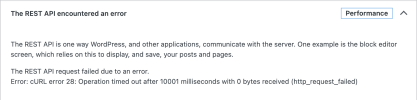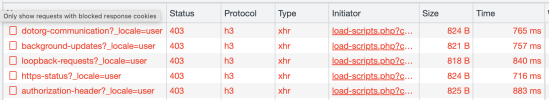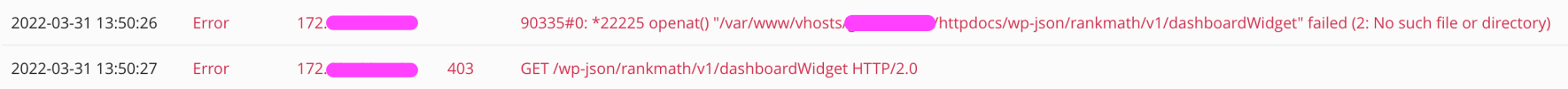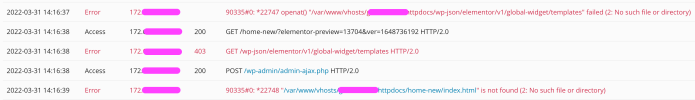Hello. I did fresh install Plesk Obsidian Web Admin Se Edition Version 18.0.42 Update #1 But some plugins got 403 forbidden errors.
Plesk: Obsidian Web Admin Se Edition Version 18.0.42 Update #1
Server: Nginx
PHP: 8.1.4 Fpm App. by nginx.
Here is Rank Math Pro error:
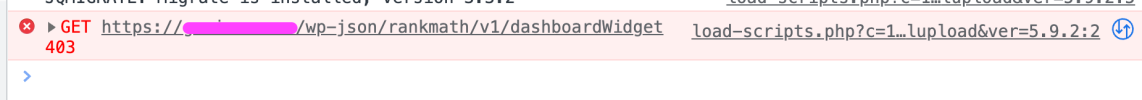
Here is Elementor Pro error:
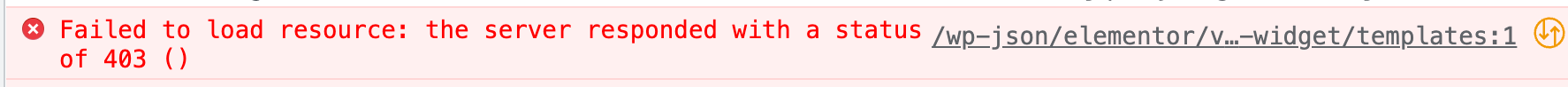
I also tried, Proxy mode, Php 7.4 Fpm and Fastcgi. I don't know what can i do more to fix this problems.
Plesk: Obsidian Web Admin Se Edition Version 18.0.42 Update #1
Server: Nginx
PHP: 8.1.4 Fpm App. by nginx.
Here is Rank Math Pro error:
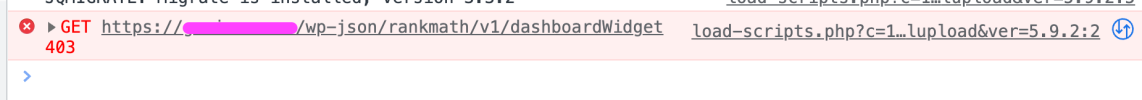
Here is Elementor Pro error:
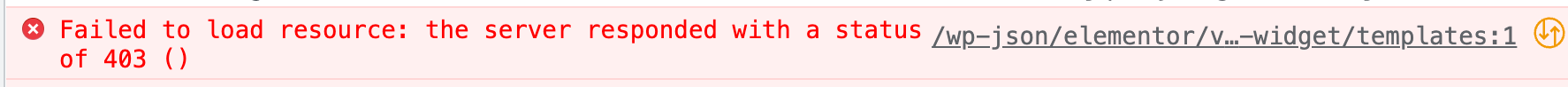
I also tried, Proxy mode, Php 7.4 Fpm and Fastcgi. I don't know what can i do more to fix this problems.