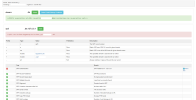- Server operating system version
- CentOS Linux release 7.6.1810
- Plesk version and microupdate number
- Plesk Obsidian Web Host Edition Versión 18.0.55 Actualización #1
Hello
I have a Plesk server with several IPs, and I use one of them, with a good reputation, to send emails.
In mail settings "Send from the specified IP addresses"
But Plesk indicates that the emails are sent from the local IP:
Received: from mail.domain.com (localhost.localdomain [127.0.0.1])
(I'm not using WebMail)
This causes the SPF error since I specify the public IP
v=spf1 +a +mx ip4:xx.xx.xx.xx -all
Tools like mxtoolbox.com/deliverability indicate:
SPF Authentication - SPF Failed for IP - 127.0.0.1
The only way to get the SPF correct is to add the local IP
v=spf1 +a +mx ip4:xx.xx.xx.xx ip4:127.0.0.1 -all
But this doesn't seem like the right thing to do.
How can you prevent Plen from putting the 127.0.0.1 IP instead of the public one?
This does not happen with emal settings: "Send from domain ip"
I have a Plesk server with several IPs, and I use one of them, with a good reputation, to send emails.
In mail settings "Send from the specified IP addresses"
But Plesk indicates that the emails are sent from the local IP:
Received: from mail.domain.com (localhost.localdomain [127.0.0.1])
(I'm not using WebMail)
This causes the SPF error since I specify the public IP
v=spf1 +a +mx ip4:xx.xx.xx.xx -all
Tools like mxtoolbox.com/deliverability indicate:
SPF Authentication - SPF Failed for IP - 127.0.0.1
The only way to get the SPF correct is to add the local IP
v=spf1 +a +mx ip4:xx.xx.xx.xx ip4:127.0.0.1 -all
But this doesn't seem like the right thing to do.
How can you prevent Plen from putting the 127.0.0.1 IP instead of the public one?
This does not happen with emal settings: "Send from domain ip"