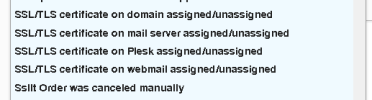CavemanJoe
New Pleskian
- Server operating system version
- Ubuntu 20.04.6 LTS
- Plesk version and microupdate number
- Version 18.0.55 Update #1
Hey all, I'm trying to set up a Prosody XMPP server on my dedicated box running Plesk on Ubuntu 20.04, two weeks old.
I come from fifteen-odd years of either Webmin or manual configuration file fiddling, so I felt quite spoiled when I could just press a button and have Let's Encrypt sort my SSL certs out for me! My problem is that Prosody needs to know where my .cert and .key files are, and as far as I can tell from my auto-generated httpd.conf files, Plesk stores them both under heavily obfuscated names inside /opt/psa/var/certificates. Names like scfLlsL3A, for example, instead of example.com.key or example.com.cert.
This wouldn't be a massive problem, I could just tell Prosody hey go get those obfuscated files and use those, except that there are DIRE WARNINGS at the top of my Plesk-generated httpd.conf file saying DO NOT MODIFY THIS FILE BECAUSE IT WAS GENERATED AUTOMATICALLY, which makes me wonder whether the next time Plesk updates my certificates, those obfuscated filenames will change and my Prosody server will break.
So, question, has anybody here set up Prosody on a machine running Plesk before? If so, how did you wrangle the certs? If not, am I good to just point Prosody at the two obfuscated files, or will they change, or are they maybe mirrored in a more convenient location somewhere else on the system? Or is there a configuration setting somewhere to tell Plesk to quit randomizing the SSL cert filenames?
Thanks!
I come from fifteen-odd years of either Webmin or manual configuration file fiddling, so I felt quite spoiled when I could just press a button and have Let's Encrypt sort my SSL certs out for me! My problem is that Prosody needs to know where my .cert and .key files are, and as far as I can tell from my auto-generated httpd.conf files, Plesk stores them both under heavily obfuscated names inside /opt/psa/var/certificates. Names like scfLlsL3A, for example, instead of example.com.key or example.com.cert.
This wouldn't be a massive problem, I could just tell Prosody hey go get those obfuscated files and use those, except that there are DIRE WARNINGS at the top of my Plesk-generated httpd.conf file saying DO NOT MODIFY THIS FILE BECAUSE IT WAS GENERATED AUTOMATICALLY, which makes me wonder whether the next time Plesk updates my certificates, those obfuscated filenames will change and my Prosody server will break.
So, question, has anybody here set up Prosody on a machine running Plesk before? If so, how did you wrangle the certs? If not, am I good to just point Prosody at the two obfuscated files, or will they change, or are they maybe mirrored in a more convenient location somewhere else on the system? Or is there a configuration setting somewhere to tell Plesk to quit randomizing the SSL cert filenames?
Thanks!