DennisAm
Basic Pleskian
I have a few SSL certificates that have almost been expired. Therefore, I renewed them and received new cerfiticate files.
However, when I try to update them in Plesk, some of them aren't updated. These are the steps I take:

Instead of

The only way I can get it to work is to:
I checked Plesk logs (after having turned on Debug mode), but there's no errors in there:
What can this be? Can we consider this to be a bug in Plesk, since no errors are given by the system?
Server: Windows Server 2012 R2
Plesk version: 12.5.30 Update #13
However, when I try to update them in Plesk, some of them aren't updated. These are the steps I take:
- Go to the subscription that the certificate is for
- Go to "SSL Certificates"
- Click on the existing certificate, so that the screen "Change Properties of SSL Certificate" opens.
- Upload the new .crt file.
- Plesk returns "The SSL certificate was successfully updated.":
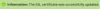

Instead of

The only way I can get it to work is to:
- Go to SSL Certificates.
- Create a new certificate, upload the old private key and new .crt file.
- Assign the certificate to the domain.
- Now, the new certificate is assigned correctly and served by IIS.
I checked Plesk logs (after having turned on Debug mode), but there's no errors in there:
Code:
[2015-12-06 15:54:34] DEBUG [util_exec] [d91e099b8a073bdc87978612faa7edaf][0] Starting: openssl x509 -text -noout
[2015-12-06 15:54:34] DEBUG [util_exec] [d91e099b8a073bdc87978612faa7edaf][0] Finished in 0.02644s, Error code: 0
[2015-12-06 15:54:34] DEBUG [util_exec] [56644c2ac2713] Starting: filemng root cp2tempnam "C:/Program Files (x86)/Parallels/Plesk/PrivateTemp/cer9AA0.tmp" "D:\Program Files (x86)\Parallels\Plesk\/var/certificates" cert
[2015-12-06 15:54:34] DEBUG [util_exec] [56644c2ac2713] Finished in 0.03193s, Result: TRUE
[2015-12-06 15:54:34] DEBUG [util_exec] [56644c2aca749] Starting: ch_mode 400 "D:\Program Files (x86)\Parallels\Plesk\var\certificates\{cert-431b39aa-9c29-11e5-80e2-6c626d653773}"
[2015-12-06 15:54:34] DEBUG [util_exec] [56644c2aca749] Finished in 0.01776s, Result: TRUE
[2015-12-06 15:54:34] DEBUG [util_exec] [56644c2acef34] Starting: ch_owner 0:0 "D:\Program Files (x86)\Parallels\Plesk\var\certificates\{cert-431b39aa-9c29-11e5-80e2-6c626d653773}"
[2015-12-06 15:54:34] DEBUG [util_exec] [56644c2acef34] Finished in 0.02302s, Result: TRUE
[2015-12-06 15:54:34] DEBUG [util_exec] [56644c2ad4be8] Starting: remove_files "D:\Program Files (x86)\Parallels\Plesk\/var/certificates/{cert-c6e55854-9c27-11e5-80e2-6c626d653773}"
[2015-12-06 15:54:34] DEBUG [util_exec] [56644c2ad4be8] Finished in 0.02477s, Result: TRUE
[2015-12-06 15:54:34] INFO [panel] The SSL certificate was successfully updated.
[2015-12-06 15:54:37] DEBUG [util_exec] [e8700ce27eab663b0390339ccf7da49c][0] Starting: openssl x509 -text -noout
[2015-12-06 15:54:37] DEBUG [util_exec] [e8700ce27eab663b0390339ccf7da49c][0] Finished in 0.02478s, Error code: 0What can this be? Can we consider this to be a bug in Plesk, since no errors are given by the system?
Server: Windows Server 2012 R2
Plesk version: 12.5.30 Update #13
