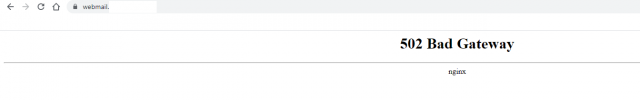Nextgen-Networks
Basic Pleskian
Username: Nextgen-Networks
TITLE
SSL It! - Preset "modern" will break your Apache templates on Ubuntu 20.04.2 with Plesk 18.0.35
PRODUCT, VERSION, OPERATING SYSTEM, ARCHITECTURE
Plesk 18.0.35
Ubuntu 20.04.2
x64
PROBLEM DESCRIPTION
"Modern" Ciphers in Plesk SSL-it extension lead to broken Apache config templates.
This results to not starting Apache service.
Postfix service could be started manually only.
I got a working config again by changing the "Applied preset" in "TLS versions and ciphers by Mozilla" within Plesk SSL-it extension back to "Intermediate (recommended)" and afterwards using the "Webserver Configurations Troubleshooter" and select "Rebuild" -> "All".
STEPS TO REPRODUCE
Changing the "Applied preset" in "TLS versions and ciphers by Mozilla" within Plesk SSL-it extension to "modern" leads to broken Apache template config as soon as you renew (sub)domain with that setting.
Using the "Webserver Configurations Troubleshooter" and select "Rebuild" -> "All" to solve the template issue results in errors for every other Apache template in the Server.
In general the server does not start Apace if one or more Apace templates are not valid.
This results in a complete not working webserver.
ACTUAL RESULT
All websites on server are not working because Apache service is not startet.
EXPECTED RESULT
TLS versions and ciphers by Mozilla via SSL-It! is beeing applied to websites/domains/services as it has been in the past on Ubuntu 16.04.x and 18.04.x with Plesk.
ANY ADDITIONAL INFORMATION
Apache error_log states there are problems that mod_ssl could not be started
Repair Apache templates via Webserver Configurations Troubleshooter was not successful.
Repair Plesk via Repair-Kit (GUI and also CLI) has also not solved the issues.
Server was completely restarted between every repair step.
Deleting all subscriptions and customer data and re-run the repair steps mentioned above does not solve the Apache issues but created a new set of error messages in the Apache error_log:
YOUR EXPECTATIONS FROM PLESK SERVICE TEAM
Confirm bug
TITLE
SSL It! - Preset "modern" will break your Apache templates on Ubuntu 20.04.2 with Plesk 18.0.35
PRODUCT, VERSION, OPERATING SYSTEM, ARCHITECTURE
Plesk 18.0.35
Ubuntu 20.04.2
x64
PROBLEM DESCRIPTION
"Modern" Ciphers in Plesk SSL-it extension lead to broken Apache config templates.
This results to not starting Apache service.
Postfix service could be started manually only.
I got a working config again by changing the "Applied preset" in "TLS versions and ciphers by Mozilla" within Plesk SSL-it extension back to "Intermediate (recommended)" and afterwards using the "Webserver Configurations Troubleshooter" and select "Rebuild" -> "All".
STEPS TO REPRODUCE
Changing the "Applied preset" in "TLS versions and ciphers by Mozilla" within Plesk SSL-it extension to "modern" leads to broken Apache template config as soon as you renew (sub)domain with that setting.
Using the "Webserver Configurations Troubleshooter" and select "Rebuild" -> "All" to solve the template issue results in errors for every other Apache template in the Server.
In general the server does not start Apace if one or more Apace templates are not valid.
This results in a complete not working webserver.
ACTUAL RESULT
All websites on server are not working because Apache service is not startet.
EXPECTED RESULT
TLS versions and ciphers by Mozilla via SSL-It! is beeing applied to websites/domains/services as it has been in the past on Ubuntu 16.04.x and 18.04.x with Plesk.
ANY ADDITIONAL INFORMATION
Apache error_log states there are problems that mod_ssl could not be started
[Thu Apr 29 11:10:47.582979 2021] [ssl:emerg] [pid 10064] AH02311: Fatal error initialising mod_ssl, exiting. See /var/www/vhosts/system/DOMAIN-NAME-HIDDEN/logs/error_log for more information
AH00016: Configuration Failed
Repair Apache templates via Webserver Configurations Troubleshooter was not successful.
Repair Plesk via Repair-Kit (GUI and also CLI) has also not solved the issues.
Server was completely restarted between every repair step.
Deleting all subscriptions and customer data and re-run the repair steps mentioned above does not solve the Apache issues but created a new set of error messages in the Apache error_log:
[Thu Apr 29 11:22:25.035892 2021] [ssl:emerg] [pid 430] AH01898: Unable to configure permitted SSL ciphers
[Thu Apr 29 11:22:25.133187 2021] [ssl:emerg] [pid 430] SSL Library Error: error:1410D0B9:SSL routines:SSL_CTX_set_cipher_list:no cipher match
[Thu Apr 29 11:22:25.208004 2021] [ssl:emerg] [pid 430] AH02312: Fatal error initialising mod_ssl, exiting.
AH00016: Configuration Failed
YOUR EXPECTATIONS FROM PLESK SERVICE TEAM
Confirm bug