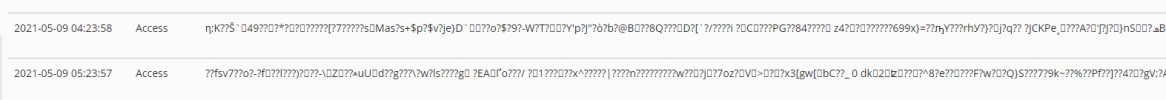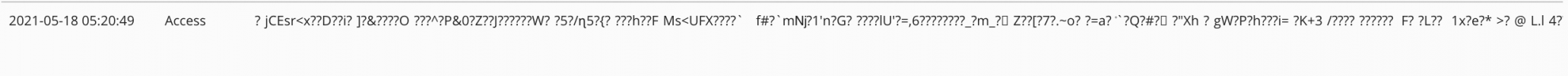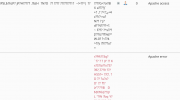Hello,
For one day I have strange apache log :
- It's impossible to read them
- I can't see them in log file (in log file everything seems well). Only on screen
- The date and time are higher than the current date (some are tomorow date. We are currently the 2021-05-08)
- There are several log lines and always at the end of the list (only on screen)
- When I update the screen, the same log are still there but time and date have changed the previous ones have disappeared
I have Plesk Obsidian 18.0.35 CentOS Linux 7.9.2009 (Core)
Thank you for your help
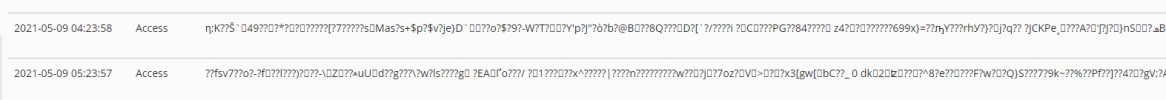

For one day I have strange apache log :
- It's impossible to read them
- I can't see them in log file (in log file everything seems well). Only on screen
- The date and time are higher than the current date (some are tomorow date. We are currently the 2021-05-08)
- There are several log lines and always at the end of the list (only on screen)
- When I update the screen, the same log are still there but time and date have changed the previous ones have disappeared
I have Plesk Obsidian 18.0.35 CentOS Linux 7.9.2009 (Core)
Thank you for your help